Kubeflow on EKS
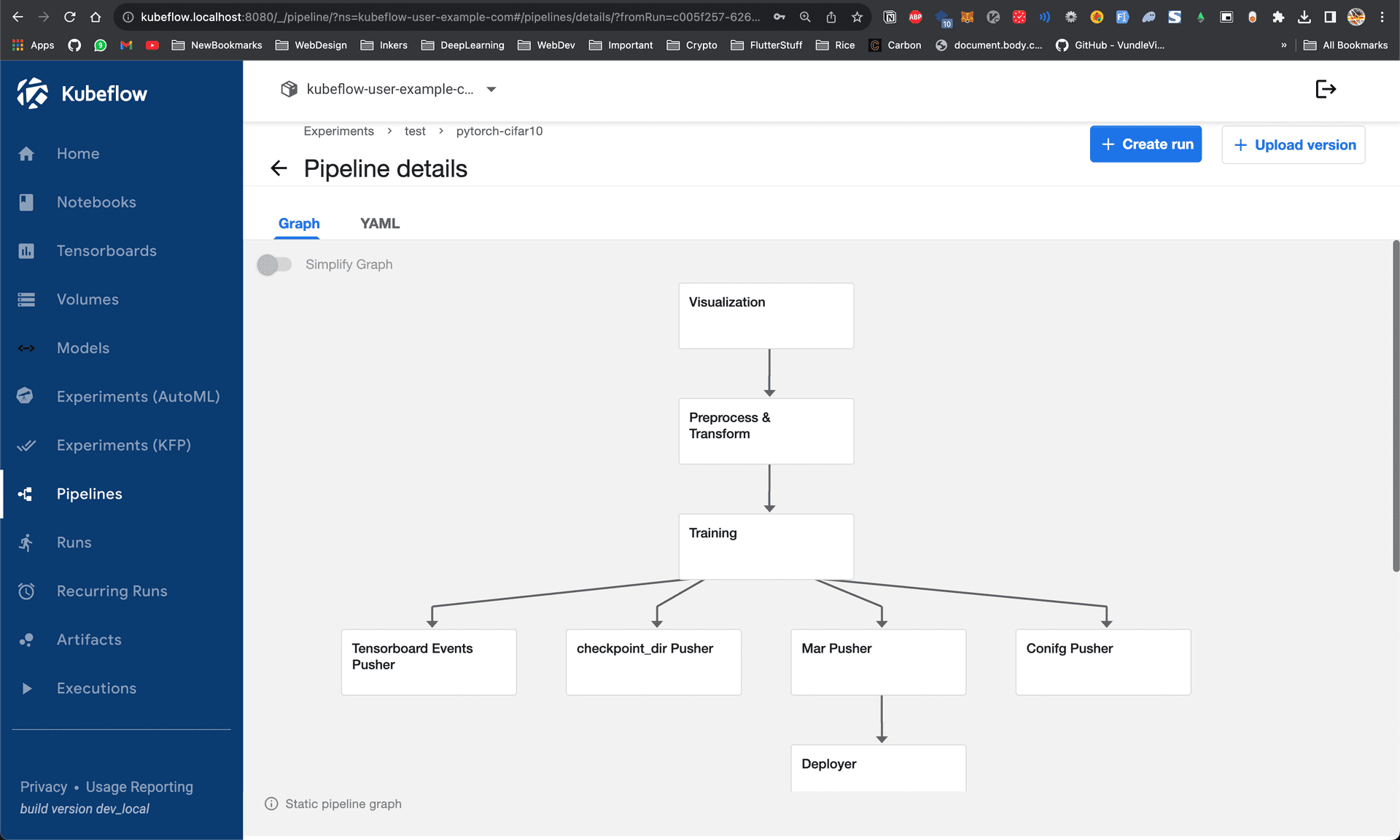
Kubeflow

Kubeflow ↔ EKS Version Compatibility: https://awslabs.github.io/kubeflow-manifests/docs/about/eks-compatibility/
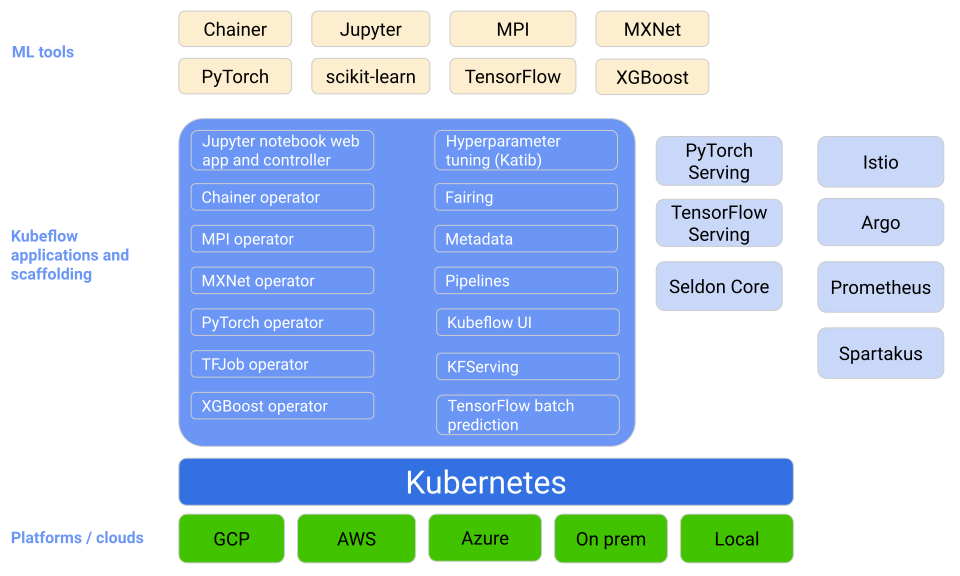
Kubeflow is an ecosystem that leverages Kubernetes, a popular container orchestration platform, to provide a unified and scalable environment for machine learning operations. It allows data scientists and machine learning engineers to work on their models and workflows in a consistent, cloud-native manner, ensuring reproducibility and scalability.
Kubeflow started as an open sourcing of the way Google ran TensorFlow internally, based on a pipeline called TensorFlow Extended. It began as just a simpler way to run TensorFlow jobs on Kubernetes, but has since expanded to be a multi-architecture, multi-cloud framework for running end-to-end machine learning workflows.
Key Components of Kubeflow:
- Pipelines: Kubeflow Pipelines is a crucial component that enables you to create, manage, and orchestrate machine learning workflows in a visual and code-free manner. It allows you to define, run, and monitor pipelines, making collaboration and automation easier.
- Katib: Katib is the hyperparameter tuning component of Kubeflow. It automates the process of tuning hyperparameters for your machine learning models, saving time and resources. It can integrate with various machine learning frameworks.
- Training Operators: Training Operators in Kubeflow simplify the deployment and management of machine learning workloads. You can use them to train and serve models, and they come with pre-configured resources for various ML frameworks.
- Kubeflow Serving: This component is designed to serve machine learning models in a production-ready manner. It provides model versioning, scaling, and monitoring capabilities, making it easier to deploy models as RESTful API endpoints.
- Metadata Store: The Metadata Store is a critical component for tracking and managing the lineage and metadata of machine learning experiments. It helps ensure that you can trace the history of a model and its data for reproducibility and compliance.
- UI and JupyterHub: Kubeflow provides a user-friendly web-based UI for managing pipelines and other components. JupyterHub integration allows data scientists to develop and run experiments in Jupyter notebooks within the Kubeflow environment.
Kubeflow Architecture
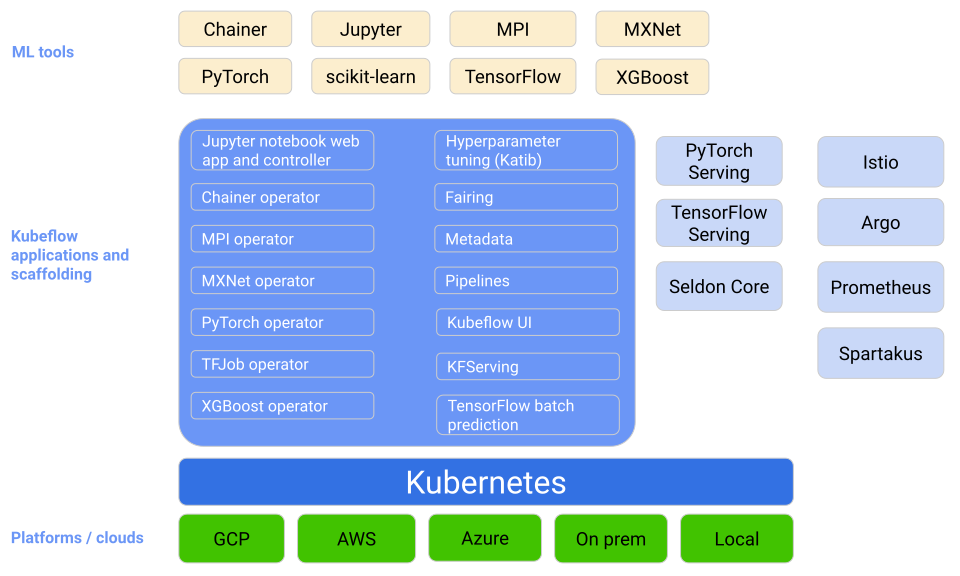
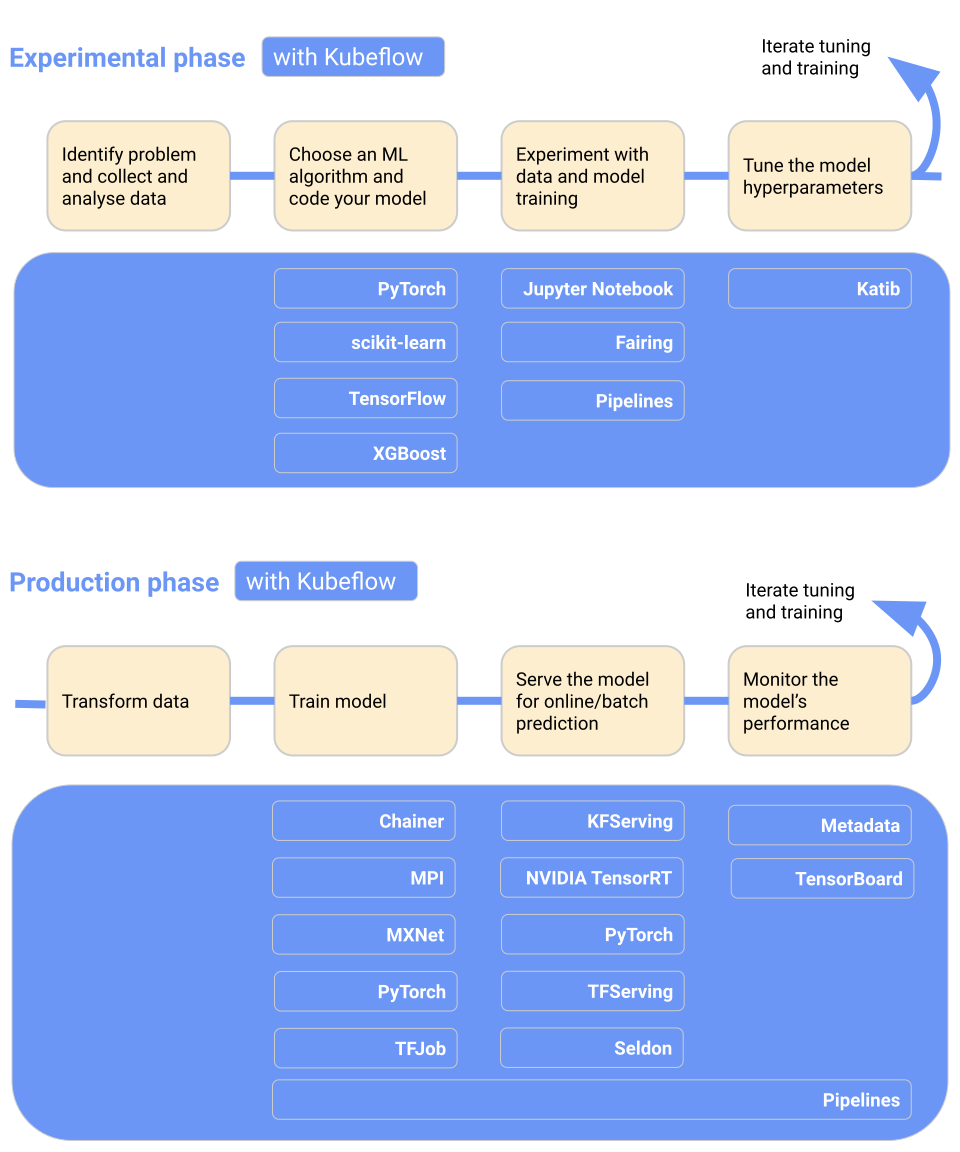
Kubeflow Components
Central Dashboard
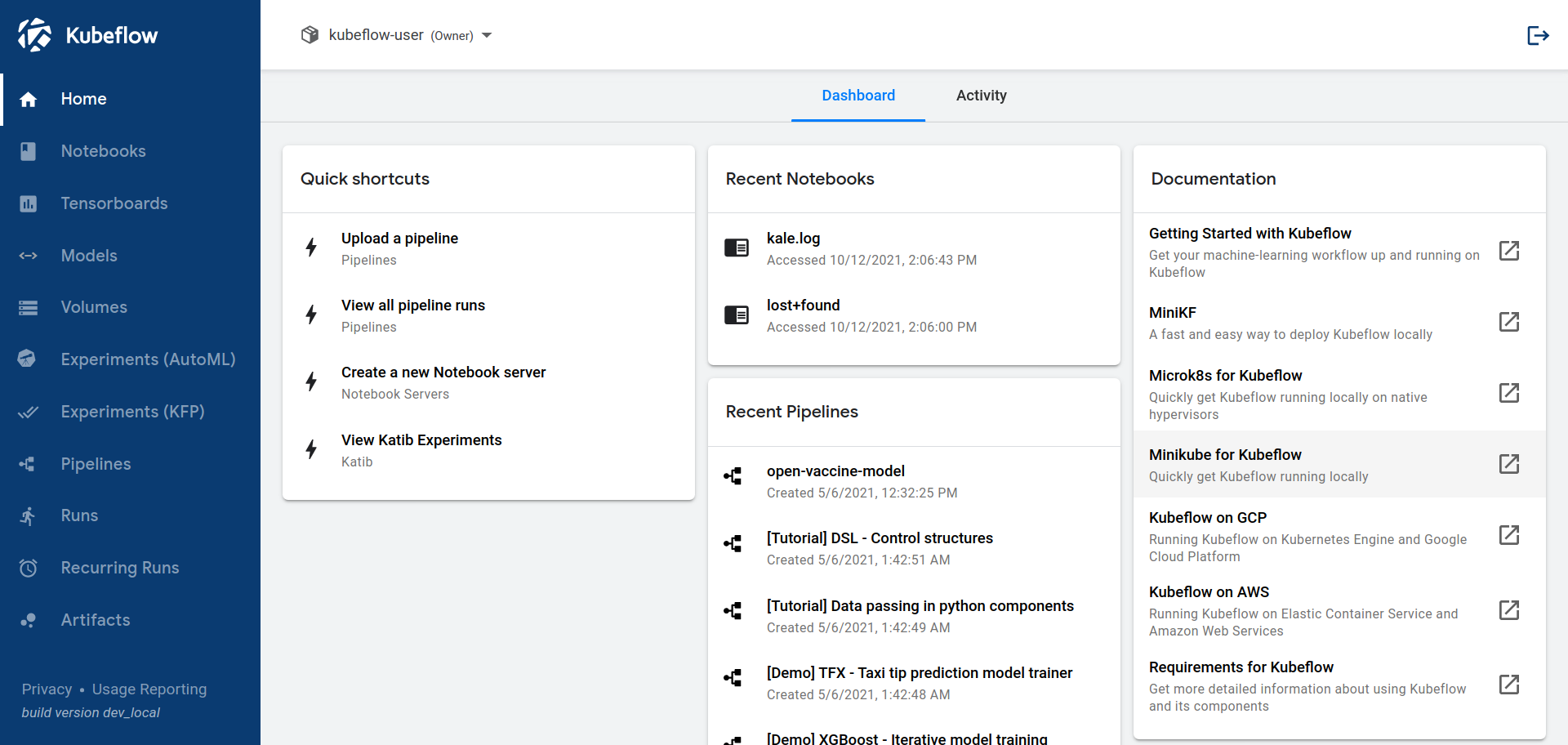
Kubeflow Notebooks
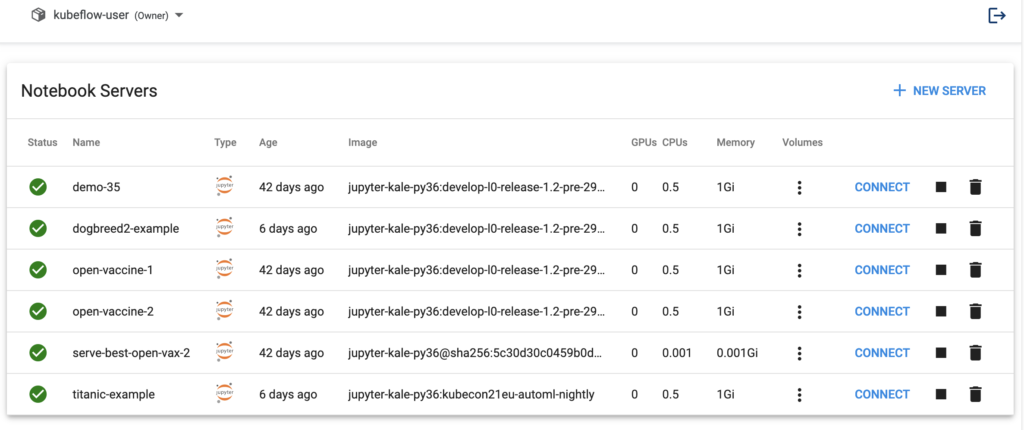
Building custom images for Kubeflow Notebooks: https://github.com/kubeflow/kubeflow/tree/master/components/example-notebook-servers#custom-images
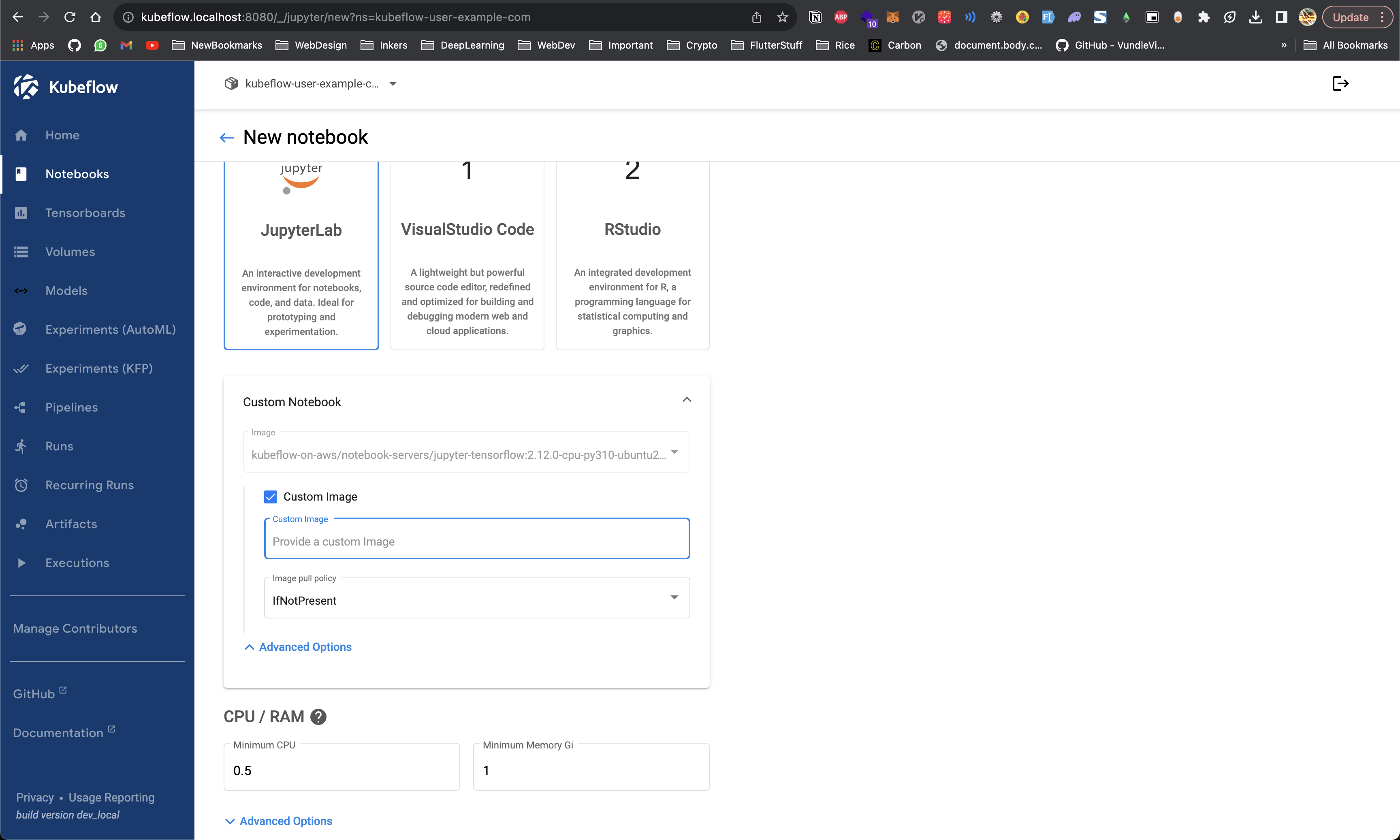
You can always refer the Kubeflow’s official Images and create similar custom ones https://github.com/kubeflow/kubeflow/blob/master/components/example-notebook-servers/jupyter-pytorch/Makefile
Kubeflow Training Operators
https://www.kubeflow.org/docs/components/training/pytorch/
PyTorchJob is a Kubernetes custom resource to run PyTorch training jobs on Kubernetes. The Kubeflow implementation of PyTorchJob is in [training-operator](https://github.com/kubeflow/training-operator).
apiVersion: "kubeflow.org/v1"
kind: PyTorchJob
metadata:
name: pytorch-simple
namespace: kubeflow
spec:
pytorchReplicaSpecs:
Master:
replicas: 1
restartPolicy: OnFailure
template:
spec:
containers:
- name: pytorch
image: docker.io/kubeflowkatib/pytorch-mnist:v1beta1-45c5727
imagePullPolicy: Always
command:
- "python3"
- "/opt/pytorch-mnist/mnist.py"
- "--epochs=1"
Worker:
replicas: 1
restartPolicy: OnFailure
template:
spec:
containers:
- name: pytorch
image: docker.io/kubeflowkatib/pytorch-mnist:v1beta1-45c5727
imagePullPolicy: Always
command:
- "python3"
- "/opt/pytorch-mnist/mnist.py"
- "--epochs=1"Kubeflow Pipelines
https://www.kubeflow.org/docs/components/pipelines/v1/introduction/
A pipeline in Kubeflow Pipelines is like a recipe for machine learning. It's a detailed plan that describes the steps involved in an ML workflow and how they fit together, much like the steps in a cooking recipe. Each step is called a "component," and these components are like the individual tasks in a recipe, such as chopping vegetables or simmering a sauce.
The Kubeflow Pipelines platform consists of:
- A user interface (UI) for managing and tracking experiments, jobs, and runs.
- An engine for scheduling multi-step ML workflows.
- An SDK for defining and manipulating pipelines and components.
- Notebooks for interacting with the system using the SDK.
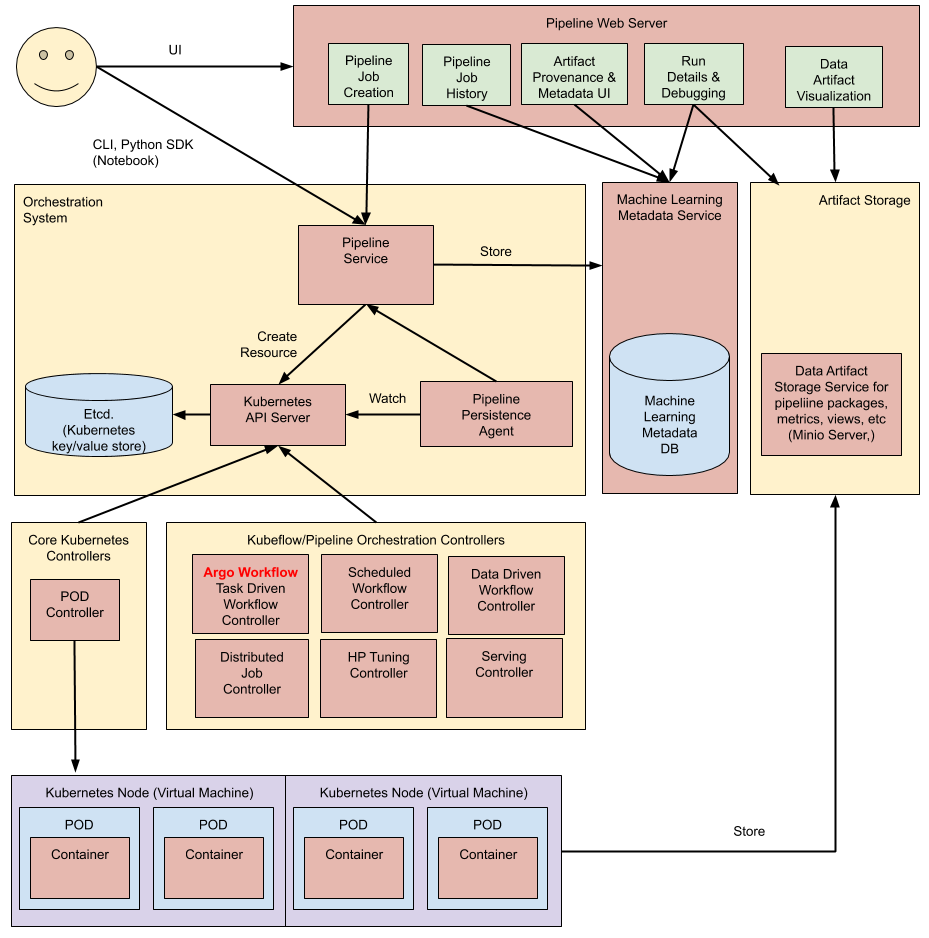
Key Points:
- Workflow Description: A pipeline is a way to organize and define the various stages of a machine learning project, including data preparation, model training, and deployment.
- Components: Each part of the pipeline is called a "component," which is a self-contained unit that performs a specific task, like data preprocessing or model training.
- Graph Structure: The pipeline is represented as a graph, showing how components are connected and how data flows between them. This visual representation helps you understand the sequence of tasks.
- Inputs and Outputs: The pipeline also defines what data or information each component needs as input and what it produces as output. This ensures that the different parts of the workflow can work together seamlessly.
- Reusability: You can think of components as reusable building blocks. Once you create a component for a specific task, you can use it in different pipelines without having to recreate it every time.
- Sharing: After creating a pipeline, you can share it with others using the Kubeflow Pipelines user interface, just like sharing a recipe with friends.
Kubeflow Pipeline SDK
https://kubeflow-pipelines.readthedocs.io/en/sdk-2.0.1/
https://kubeflow-pipelines.readthedocs.io/en/1.8.20/
Kubeflow Vanilla Installation on EKS
Create a EKS Cluster with 5 x t3a.medium nodes
apiVersion: eksctl.io/v1alpha5
kind: ClusterConfig
iam:
withOIDC: true
metadata:
name: basic-cluster
region: ap-south-1
version: "1.25"
managedNodeGroups:
- name: ng-dedicated-1
instanceType: t3a.medium
desiredCapacity: 1
ssh:
allow: true # will use ~/.ssh/id_rsa.pub as the default ssh key
iam:
withAddonPolicies:
autoScaler: true
awsLoadBalancerController: true
certManager: true
externalDNS: true
ebs: true
efs: true
cloudWatch: true
- name: ng-spot-1
instanceType: t3a.medium
desiredCapacity: 5
ssh:
allow: true # will use ~/.ssh/id_rsa.pub as the default ssh key
spot: true
labels:
role: spot
propagateASGTags: true
iam:
withAddonPolicies:
autoScaler: true
awsLoadBalancerController: true
certManager: true
externalDNS: true
ebs: true
efs: true
cloudWatch: true
# - name: ng-dedicated-model
# instanceType: t3a.2xlarge
# desiredCapacity: 1
# ssh:
# allow: true # will use ~/.ssh/id_rsa.pub as the default ssh key
# iam:
# withAddonPolicies:
# autoScaler: true
# ebs: true
# efs: true
# awsLoadBalancerController: trueUse GitPod or any Linux based System, as the Installation scripts will only work on Ubuntu
Install Python3.8
sudo add-apt-repository ppa:deadsnakes/ppa -ysudo apt-get install python3.8 python3.8-distutils
Install AWS CLI and AWS IAM Authenticator
curl "https://awscli.amazonaws.com/awscli-exe-linux-x86_64.zip" -o "awscliv2.zip"
unzip awscliv2.zip
sudo ./aws/installcurl -Lo aws-iam-authenticator https://github.com/kubernetes-sigs/aws-iam-authenticator/releases/download/v0.5.9/aws-iam-authenticator_0.5.9_linux_amd64
chmod +x ./aws-iam-authenticator
sudo cp ./aws-iam-authenticator /usr/local/binConfigure AWS Credentials
aws configureUpdate Kube config using aws cli
aws eks update-kubeconfig --name basic-cluster --region ap-south-1Or Copy over the kube config to the instance
cat ~/.kube/configchmod go-r ~/.kube/configcat ~/.kube/configSet the CLUSTER_NAME and CLUSTER_REGION, this will later be used by Kubeflow Installation
export CLUSTER_NAME=basic-cluster
export CLUSTER_REGION=ap-south-1Make sure OIDC is enabled for your Cluster
eksctl utils associate-iam-oidc-provider --region ap-south-1 --cluster basic-cluster --approveInstall the EBS CSI Addon
First create the IRSA for EBS
eksctl create iamserviceaccount \
--name ebs-csi-controller-sa \
--namespace kube-system \
--cluster basic-cluster \
--role-name AmazonEKS_EBS_CSI_DriverRole \
--role-only \
--attach-policy-arn arn:aws:iam::aws:policy/service-role/AmazonEBSCSIDriverPolicy \
--approveeksctl create addon --name aws-ebs-csi-driver --cluster basic-cluster --service-account-role-arn arn:aws:iam::006547668672:role/AmazonEKS_EBS_CSI_DriverRole --forceInstall Kubectl
https://kubernetes.io/docs/tasks/tools/install-kubectl-linux/
curl -LO "https://dl.k8s.io/release/$(curl -L -s https://dl.k8s.io/release/stable.txt)/bin/linux/amd64/kubectl"
sudo install -o root -g root -m 0755 kubectl /usr/local/bin/kubectlMake sure kubectl is working
kubectl versionInstall Kubeflow
export CLUSTER_NAME=basic_cluster
export CLUSTER_REGION=ap-south-1make install-toolsInstall HELM version 3.12.2
This is mostly a temporary fix, Sagemaker’s helm chart only works on this specific version of HELM
install-helm:
wget https://get.helm.sh/helm-v3.12.2-linux-amd64.tar.gz
tar -zxvf helm-v3.12.2-linux-amd64.tar.gz
sudo mv linux-amd64/helm /usr/local/bin/helm
helm versionDeploy Kubeflow!
export KUBEFLOW_RELEASE_VERSION=v1.7.0
export AWS_RELEASE_VERSION=v1.7.0-aws-b1.0.3
git clone https://github.com/awslabs/kubeflow-manifests.git && cd kubeflow-manifests
git checkout ${AWS_RELEASE_VERSION}
git clone --branch ${KUBEFLOW_RELEASE_VERSION} https://github.com/kubeflow/manifests.git upstreamWe’re installing Kubeflow 1.7 which is the latest stable release of Kubeflow
https://www.kubeflow.org/docs/releases/kubeflow-1.7/
This will be the most time consuming step, patience!
ETA: ~15 mins
make deploy-kubeflow INSTALLATION_OPTION=helm DEPLOYMENT_OPTION=vanillak get all -A❯ k get pvc -A
NAMESPACE NAME STATUS VOLUME CAPACITY ACCESS MODES STORAGECLASS AGE
istio-system authservice-pvc Bound pvc-b3ae1488-e1f0-4eec-8f0d-7b69122cb302 10Gi RWO gp2 12mAfter everything installed this should be the output of k get all -A
❯ k get all -A
NAMESPACE NAME READY STATUS RESTARTS AGE
ack-system pod/ack-sagemaker-controller-sagemaker-chart-8588ffbb6-w6bsx 0/1 CrashLoopBackOff 1 (5s ago) 20s
auth pod/dex-56d9748f89-nq6jg 1/1 Running 0 59m
cert-manager pod/cert-manager-5958fd9d8d-bjhb8 1/1 Running 0 60m
cert-manager pod/cert-manager-cainjector-7999df5dbc-ftsmn 1/1 Running 0 60m
cert-manager pod/cert-manager-webhook-7f8f79d49c-x2sxg 1/1 Running 0 60m
istio-system pod/authservice-0 1/1 Running 0 58m
istio-system pod/cluster-local-gateway-6955b67f54-5jsh7 1/1 Running 0 58m
istio-system pod/istio-ingressgateway-67f7b5f88d-wv4jg 1/1 Running 0 59m
istio-system pod/istiod-56f7cf9bd6-76vrw 1/1 Running 0 59m
knative-eventing pod/eventing-controller-c6f5fd6cd-4ssbd 1/1 Running 0 56m
knative-eventing pod/eventing-webhook-79cd6767-vcxwf 1/1 Running 0 56m
knative-serving pod/activator-67849589d6-kqdkh 2/2 Running 0 57m
knative-serving pod/autoscaler-6dbcdd95c7-cgcq4 2/2 Running 0 57m
knative-serving pod/controller-b9b8855b8-nzvc5 2/2 Running 0 57m
knative-serving pod/domain-mapping-75cc6d667f-f4h7m 2/2 Running 0 57m
knative-serving pod/domainmapping-webhook-6dfb78c944-pgn8d 2/2 Running 0 57m
knative-serving pod/net-istio-controller-5fcd96d76f-vb69s 2/2 Running 0 57m
knative-serving pod/net-istio-webhook-7ff9fdf999-tsw8j 2/2 Running 0 57m
knative-serving pod/webhook-69cc5b9849-rzj7v 2/2 Running 0 57m
kube-system pod/aws-node-6z6hw 1/1 Running 0 83m
kube-system pod/aws-node-bnbml 1/1 Running 0 42m
kube-system pod/aws-node-dhhbg 1/1 Running 0 83m
kube-system pod/aws-node-flbch 1/1 Running 0 82m
kube-system pod/aws-node-x56rv 1/1 Running 0 42m
kube-system pod/coredns-6db85c8f99-cjsmj 1/1 Running 0 89m
kube-system pod/coredns-6db85c8f99-pchw4 1/1 Running 0 89m
kube-system pod/ebs-csi-controller-5644545854-26klr 6/6 Running 0 73m
kube-system pod/ebs-csi-controller-5644545854-ph7fb 6/6 Running 0 73m
kube-system pod/ebs-csi-node-4fl42 3/3 Running 0 42m
kube-system pod/ebs-csi-node-57d88 3/3 Running 0 42m
kube-system pod/ebs-csi-node-flhdh 3/3 Running 0 73m
kube-system pod/ebs-csi-node-m9krs 3/3 Running 0 73m
kube-system pod/ebs-csi-node-mf8nr 3/3 Running 0 73m
kube-system pod/kube-proxy-4brft 1/1 Running 0 83m
kube-system pod/kube-proxy-hcnmq 1/1 Running 0 82m
kube-system pod/kube-proxy-m57wp 1/1 Running 0 42m
kube-system pod/kube-proxy-q4sj2 1/1 Running 0 83m
kube-system pod/kube-proxy-vp9g4 1/1 Running 0 42m
kube-system pod/metrics-server-5b4fc487-pv442 1/1 Running 0 33m
kubeflow-user-example-com pod/ml-pipeline-ui-artifact-6cb7b9f6fd-5r44w 2/2 Running 0 36m
kubeflow-user-example-com pod/ml-pipeline-visualizationserver-7b5889796d-6mxm6 2/2 Running 0 36m
kubeflow pod/admission-webhook-deployment-6db8bdbb45-w46rx 1/1 Running 0 51m
kubeflow pod/cache-server-76cb8f97f9-p8v2r 2/2 Running 0 53m
kubeflow pod/centraldashboard-655c7d894c-6jw4j 2/2 Running 0 54m
kubeflow pod/jupyter-web-app-deployment-76fbf48ff6-2snmx 2/2 Running 0 50m
kubeflow pod/katib-controller-8bb4fdf4f-4wxnh 1/1 Running 0 39m
kubeflow pod/katib-db-manager-f8dc7f465-2rc5t 1/1 Running 0 39m
kubeflow pod/katib-mysql-db6dc68c-wts27 1/1 Running 0 39m
kubeflow pod/katib-ui-7859bc4c67-7lrzr 2/2 Running 2 (39m ago) 39m
kubeflow pod/kserve-controller-manager-85b6b6c47d-rhjlz 2/2 Running 0 55m
kubeflow pod/kserve-models-web-app-8875bbdf8-w4wjk 2/2 Running 0 54m
kubeflow pod/kubeflow-pipelines-profile-controller-59ccbd47b9-cf2np 1/1 Running 0 53m
kubeflow pod/metacontroller-0 1/1 Running 0 53m
kubeflow pod/metadata-envoy-deployment-5b6c575b98-47hr9 1/1 Running 0 53m
kubeflow pod/metadata-grpc-deployment-784b8b5fb4-fzlck 2/2 Running 4 (51m ago) 53m
kubeflow pod/metadata-writer-5899c74595-bmcpn 2/2 Running 0 53m
kubeflow pod/minio-65dff76b66-r8vjw 2/2 Running 0 53m
kubeflow pod/ml-pipeline-cff8bdfff-fc9sg 2/2 Running 1 (51m ago) 53m
kubeflow pod/ml-pipeline-persistenceagent-798dbf666f-flbbr 2/2 Running 0 53m
kubeflow pod/ml-pipeline-scheduledworkflow-859ff9cf7b-nqdv7 2/2 Running 0 53m
kubeflow pod/ml-pipeline-ui-6d69549787-4td2t 2/2 Running 0 53m
kubeflow pod/ml-pipeline-viewer-crd-56f7cfd7d9-cg4nq 2/2 Running 1 (53m ago) 53m
kubeflow pod/ml-pipeline-visualizationserver-64447ffc76-g27ln 2/2 Running 0 53m
kubeflow pod/mysql-c999c6c8-6kh42 2/2 Running 0 53m
kubeflow pod/notebook-controller-deployment-5c9bc58599-fz445 2/2 Running 2 (42m ago) 50m
kubeflow pod/profiles-deployment-786df9d89d-nh6sp 3/3 Running 2 (37m ago) 37m
kubeflow pod/tensorboard-controller-deployment-6664b8866f-w24bf 3/3 Running 2 (38m ago) 38m
kubeflow pod/tensorboards-web-app-deployment-5cb4666798-rwbg8 2/2 Running 0 39m
kubeflow pod/training-operator-7589458f95-s86qb 1/1 Running 0 40m
kubeflow pod/volumes-web-app-deployment-59cf57d887-kbnh4 2/2 Running 0 41m
kubeflow pod/workflow-controller-6547f784cd-k9df9 2/2 Running 1 (53m ago) 53m
kubernetes-dashboard pod/kubernetes-dashboard-c6f5bfb9-59lcq 1/1 Running 0 32m
NAMESPACE NAME TYPE CLUSTER-IP EXTERNAL-IP PORT(S) AGE
auth service/dex ClusterIP 10.100.158.141 <none> 5556/TCP 59m
cert-manager service/cert-manager ClusterIP 10.100.225.57 <none> 9402/TCP 60m
cert-manager service/cert-manager-webhook ClusterIP 10.100.227.213 <none> 443/TCP 60m
default service/kubernetes ClusterIP 10.100.0.1 <none> 443/TCP 90m
istio-system service/authservice ClusterIP 10.100.242.233 <none> 8080/TCP 58m
istio-system service/cluster-local-gateway ClusterIP 10.100.84.90 <none> 15020/TCP,80/TCP 58m
istio-system service/istio-ingressgateway ClusterIP 10.100.57.138 <none> 15021/TCP,80/TCP,443/TCP,31400/TCP,15443/TCP 59m
istio-system service/istiod ClusterIP 10.100.112.130 <none> 15010/TCP,15012/TCP,443/TCP,15014/TCP 59m
istio-system service/knative-local-gateway ClusterIP 10.100.164.185 <none> 80/TCP 57m
knative-eventing service/eventing-webhook ClusterIP 10.100.84.238 <none> 443/TCP 56m
knative-serving service/activator-service ClusterIP 10.100.25.166 <none> 9090/TCP,8008/TCP,80/TCP,81/TCP,443/TCP 57m
knative-serving service/autoscaler ClusterIP 10.100.133.230 <none> 9090/TCP,8008/TCP,8080/TCP 57m
knative-serving service/autoscaler-bucket-00-of-01 ClusterIP 10.100.7.38 <none> 8080/TCP 56m
knative-serving service/controller ClusterIP 10.100.41.151 <none> 9090/TCP,8008/TCP 57m
knative-serving service/domainmapping-webhook ClusterIP 10.100.206.178 <none> 9090/TCP,8008/TCP,443/TCP 57m
knative-serving service/net-istio-webhook ClusterIP 10.100.51.249 <none> 9090/TCP,8008/TCP,443/TCP 57m
knative-serving service/webhook ClusterIP 10.100.54.81 <none> 9090/TCP,8008/TCP,443/TCP 57m
kube-system service/kube-dns ClusterIP 10.100.0.10 <none> 53/UDP,53/TCP 89m
kube-system service/metrics-server ClusterIP 10.100.118.238 <none> 443/TCP 33m
kubeflow-user-example-com service/ml-pipeline-ui-artifact ClusterIP 10.100.84.177 <none> 80/TCP 36m
kubeflow-user-example-com service/ml-pipeline-visualizationserver ClusterIP 10.100.189.195 <none> 8888/TCP 36m
kubeflow service/admission-webhook-service ClusterIP 10.100.95.2 <none> 443/TCP 51m
kubeflow service/cache-server ClusterIP 10.100.53.90 <none> 443/TCP 53m
kubeflow service/centraldashboard ClusterIP 10.100.155.30 <none> 80/TCP 54m
kubeflow service/jupyter-web-app-service ClusterIP 10.100.253.106 <none> 80/TCP 50m
kubeflow service/katib-controller ClusterIP 10.100.185.119 <none> 443/TCP,8080/TCP,18080/TCP 39m
kubeflow service/katib-db-manager ClusterIP 10.100.192.202 <none> 6789/TCP 39m
kubeflow service/katib-mysql ClusterIP 10.100.241.103 <none> 3306/TCP 39m
kubeflow service/katib-ui ClusterIP 10.100.181.25 <none> 80/TCP 39m
kubeflow service/kserve-controller-manager-metrics-service ClusterIP 10.100.110.165 <none> 8443/TCP 55m
kubeflow service/kserve-controller-manager-service ClusterIP 10.100.133.218 <none> 8443/TCP 55m
kubeflow service/kserve-models-web-app ClusterIP 10.100.104.0 <none> 80/TCP 54m
kubeflow service/kserve-webhook-server-service ClusterIP 10.100.151.215 <none> 443/TCP 55m
kubeflow service/kubeflow-pipelines-profile-controller ClusterIP 10.100.225.35 <none> 80/TCP 53m
kubeflow service/metadata-envoy-service ClusterIP 10.100.28.138 <none> 9090/TCP 53m
kubeflow service/metadata-grpc-service ClusterIP 10.100.23.118 <none> 8080/TCP 53m
kubeflow service/minio-service ClusterIP 10.100.145.220 <none> 9000/TCP 53m
kubeflow service/ml-pipeline ClusterIP 10.100.231.86 <none> 8888/TCP,8887/TCP 53m
kubeflow service/ml-pipeline-ui ClusterIP 10.100.144.69 <none> 80/TCP 53m
kubeflow service/ml-pipeline-visualizationserver ClusterIP 10.100.97.49 <none> 8888/TCP 53m
kubeflow service/mysql ClusterIP 10.100.185.41 <none> 3306/TCP 53m
kubeflow service/notebook-controller-service ClusterIP 10.100.173.193 <none> 443/TCP 50m
kubeflow service/profiles-kfam ClusterIP 10.100.214.203 <none> 8081/TCP 37m
kubeflow service/tensorboard-controller-controller-manager-metrics-service ClusterIP 10.100.41.34 <none> 8443/TCP 38m
kubeflow service/tensorboards-web-app-service ClusterIP 10.100.213.188 <none> 80/TCP 39m
kubeflow service/training-operator ClusterIP 10.100.200.255 <none> 8080/TCP 40m
kubeflow service/volumes-web-app-service ClusterIP 10.100.11.254 <none> 80/TCP 41m
kubeflow service/workflow-controller-metrics ClusterIP 10.100.230.114 <none> 9090/TCP 53m
kubernetes-dashboard service/kubernetes-dashboard ClusterIP 10.100.191.248 <none> 443/TCP 32m
NAMESPACE NAME DESIRED CURRENT READY UP-TO-DATE AVAILABLE NODE SELECTOR AGE
kube-system daemonset.apps/aws-node 5 5 5 5 5 <none> 89m
kube-system daemonset.apps/ebs-csi-node 5 5 5 5 5 kubernetes.io/os=linux 73m
kube-system daemonset.apps/ebs-csi-node-windows 0 0 0 0 0 kubernetes.io/os=windows 73m
kube-system daemonset.apps/kube-proxy 5 5 5 5 5 <none> 89m
NAMESPACE NAME READY UP-TO-DATE AVAILABLE AGE
ack-system deployment.apps/ack-sagemaker-controller-sagemaker-chart 0/1 1 0 20s
auth deployment.apps/dex 1/1 1 1 59m
cert-manager deployment.apps/cert-manager 1/1 1 1 60m
cert-manager deployment.apps/cert-manager-cainjector 1/1 1 1 60m
cert-manager deployment.apps/cert-manager-webhook 1/1 1 1 60m
istio-system deployment.apps/cluster-local-gateway 1/1 1 1 58m
istio-system deployment.apps/istio-ingressgateway 1/1 1 1 59m
istio-system deployment.apps/istiod 1/1 1 1 59m
knative-eventing deployment.apps/eventing-controller 1/1 1 1 56m
knative-eventing deployment.apps/eventing-webhook 1/1 1 1 56m
knative-eventing deployment.apps/pingsource-mt-adapter 0/0 0 0 56m
knative-serving deployment.apps/activator 1/1 1 1 57m
knative-serving deployment.apps/autoscaler 1/1 1 1 57m
knative-serving deployment.apps/controller 1/1 1 1 57m
knative-serving deployment.apps/domain-mapping 1/1 1 1 57m
knative-serving deployment.apps/domainmapping-webhook 1/1 1 1 57m
knative-serving deployment.apps/net-istio-controller 1/1 1 1 57m
knative-serving deployment.apps/net-istio-webhook 1/1 1 1 57m
knative-serving deployment.apps/webhook 1/1 1 1 57m
kube-system deployment.apps/coredns 2/2 2 2 89m
kube-system deployment.apps/ebs-csi-controller 2/2 2 2 73m
kube-system deployment.apps/metrics-server 1/1 1 1 33m
kubeflow-user-example-com deployment.apps/ml-pipeline-ui-artifact 1/1 1 1 36m
kubeflow-user-example-com deployment.apps/ml-pipeline-visualizationserver 1/1 1 1 36m
kubeflow deployment.apps/admission-webhook-deployment 1/1 1 1 51m
kubeflow deployment.apps/cache-server 1/1 1 1 53m
kubeflow deployment.apps/centraldashboard 1/1 1 1 54m
kubeflow deployment.apps/jupyter-web-app-deployment 1/1 1 1 50m
kubeflow deployment.apps/katib-controller 1/1 1 1 39m
kubeflow deployment.apps/katib-db-manager 1/1 1 1 39m
kubeflow deployment.apps/katib-mysql 1/1 1 1 39m
kubeflow deployment.apps/katib-ui 1/1 1 1 39m
kubeflow deployment.apps/kserve-controller-manager 1/1 1 1 55m
kubeflow deployment.apps/kserve-models-web-app 1/1 1 1 54m
kubeflow deployment.apps/kubeflow-pipelines-profile-controller 1/1 1 1 53m
kubeflow deployment.apps/metadata-envoy-deployment 1/1 1 1 53m
kubeflow deployment.apps/metadata-grpc-deployment 1/1 1 1 53m
kubeflow deployment.apps/metadata-writer 1/1 1 1 53m
kubeflow deployment.apps/minio 1/1 1 1 53m
kubeflow deployment.apps/ml-pipeline 1/1 1 1 53m
kubeflow deployment.apps/ml-pipeline-persistenceagent 1/1 1 1 53m
kubeflow deployment.apps/ml-pipeline-scheduledworkflow 1/1 1 1 53m
kubeflow deployment.apps/ml-pipeline-ui 1/1 1 1 53m
kubeflow deployment.apps/ml-pipeline-viewer-crd 1/1 1 1 53m
kubeflow deployment.apps/ml-pipeline-visualizationserver 1/1 1 1 53m
kubeflow deployment.apps/mysql 1/1 1 1 53m
kubeflow deployment.apps/notebook-controller-deployment 1/1 1 1 50m
kubeflow deployment.apps/profiles-deployment 1/1 1 1 37m
kubeflow deployment.apps/tensorboard-controller-deployment 1/1 1 1 38m
kubeflow deployment.apps/tensorboards-web-app-deployment 1/1 1 1 39m
kubeflow deployment.apps/training-operator 1/1 1 1 40m
kubeflow deployment.apps/volumes-web-app-deployment 1/1 1 1 41m
kubeflow deployment.apps/workflow-controller 1/1 1 1 53m
kubernetes-dashboard deployment.apps/kubernetes-dashboard 1/1 1 1 32m
NAMESPACE NAME DESIRED CURRENT READY AGE
ack-system replicaset.apps/ack-sagemaker-controller-sagemaker-chart-8588ffbb6 1 1 0 20s
auth replicaset.apps/dex-56d9748f89 1 1 1 59m
cert-manager replicaset.apps/cert-manager-5958fd9d8d 1 1 1 60m
cert-manager replicaset.apps/cert-manager-cainjector-7999df5dbc 1 1 1 60m
cert-manager replicaset.apps/cert-manager-webhook-7f8f79d49c 1 1 1 60m
istio-system replicaset.apps/cluster-local-gateway-6955b67f54 1 1 1 58m
istio-system replicaset.apps/istio-ingressgateway-67f7b5f88d 1 1 1 59m
istio-system replicaset.apps/istiod-56f7cf9bd6 1 1 1 59m
knative-eventing replicaset.apps/eventing-controller-c6f5fd6cd 1 1 1 56m
knative-eventing replicaset.apps/eventing-webhook-79cd6767 1 1 1 56m
knative-eventing replicaset.apps/pingsource-mt-adapter-856fb9576b 0 0 0 56m
knative-serving replicaset.apps/activator-67849589d6 1 1 1 57m
knative-serving replicaset.apps/autoscaler-6dbcdd95c7 1 1 1 57m
knative-serving replicaset.apps/controller-b9b8855b8 1 1 1 57m
knative-serving replicaset.apps/domain-mapping-75cc6d667f 1 1 1 57m
knative-serving replicaset.apps/domainmapping-webhook-6dfb78c944 1 1 1 57m
knative-serving replicaset.apps/net-istio-controller-5fcd96d76f 1 1 1 57m
knative-serving replicaset.apps/net-istio-webhook-7ff9fdf999 1 1 1 57m
knative-serving replicaset.apps/webhook-69cc5b9849 1 1 1 57m
kube-system replicaset.apps/coredns-6db85c8f99 2 2 2 89m
kube-system replicaset.apps/ebs-csi-controller-5644545854 2 2 2 73m
kube-system replicaset.apps/metrics-server-5b4fc487 1 1 1 33m
kubeflow-user-example-com replicaset.apps/ml-pipeline-ui-artifact-6cb7b9f6fd 1 1 1 36m
kubeflow-user-example-com replicaset.apps/ml-pipeline-visualizationserver-7b5889796d 1 1 1 36m
kubeflow replicaset.apps/admission-webhook-deployment-6db8bdbb45 1 1 1 51m
kubeflow replicaset.apps/cache-server-76cb8f97f9 1 1 1 53m
kubeflow replicaset.apps/centraldashboard-655c7d894c 1 1 1 54m
kubeflow replicaset.apps/jupyter-web-app-deployment-76fbf48ff6 1 1 1 50m
kubeflow replicaset.apps/katib-controller-8bb4fdf4f 1 1 1 39m
kubeflow replicaset.apps/katib-db-manager-f8dc7f465 1 1 1 39m
kubeflow replicaset.apps/katib-mysql-db6dc68c 1 1 1 39m
kubeflow replicaset.apps/katib-ui-7859bc4c67 1 1 1 39m
kubeflow replicaset.apps/kserve-controller-manager-85b6b6c47d 1 1 1 55m
kubeflow replicaset.apps/kserve-models-web-app-8875bbdf8 1 1 1 54m
kubeflow replicaset.apps/kubeflow-pipelines-profile-controller-59ccbd47b9 1 1 1 53m
kubeflow replicaset.apps/metadata-envoy-deployment-5b6c575b98 1 1 1 53m
kubeflow replicaset.apps/metadata-grpc-deployment-784b8b5fb4 1 1 1 53m
kubeflow replicaset.apps/metadata-writer-5899c74595 1 1 1 53m
kubeflow replicaset.apps/minio-65dff76b66 1 1 1 53m
kubeflow replicaset.apps/ml-pipeline-cff8bdfff 1 1 1 53m
kubeflow replicaset.apps/ml-pipeline-persistenceagent-798dbf666f 1 1 1 53m
kubeflow replicaset.apps/ml-pipeline-scheduledworkflow-859ff9cf7b 1 1 1 53m
kubeflow replicaset.apps/ml-pipeline-ui-6d69549787 1 1 1 53m
kubeflow replicaset.apps/ml-pipeline-viewer-crd-56f7cfd7d9 1 1 1 53m
kubeflow replicaset.apps/ml-pipeline-visualizationserver-64447ffc76 1 1 1 53m
kubeflow replicaset.apps/mysql-c999c6c8 1 1 1 53m
kubeflow replicaset.apps/notebook-controller-deployment-5c9bc58599 1 1 1 50m
kubeflow replicaset.apps/profiles-deployment-786df9d89d 1 1 1 37m
kubeflow replicaset.apps/tensorboard-controller-deployment-6664b8866f 1 1 1 38m
kubeflow replicaset.apps/tensorboards-web-app-deployment-5cb4666798 1 1 1 39m
kubeflow replicaset.apps/training-operator-7589458f95 1 1 1 40m
kubeflow replicaset.apps/volumes-web-app-deployment-59cf57d887 1 1 1 41m
kubeflow replicaset.apps/workflow-controller-6547f784cd 1 1 1 53m
kubernetes-dashboard replicaset.apps/kubernetes-dashboard-c6f5bfb9 1 1 1 32m
NAMESPACE NAME READY AGE
istio-system statefulset.apps/authservice 1/1 58m
kubeflow statefulset.apps/metacontroller 1/1 53m
NAMESPACE NAME REFERENCE TARGETS MINPODS MAXPODS REPLICAS AGE
knative-eventing horizontalpodautoscaler.autoscaling/eventing-webhook Deployment/eventing-webhook 10%/100% 1 5 1 56m
knative-serving horizontalpodautoscaler.autoscaling/activator Deployment/activator 1%/100% 1 20 1 57m
knative-serving horizontalpodautoscaler.autoscaling/webhook Deployment/webhook 10%/100% 1 5 1 57m
NAMESPACE NAME SCHEDULE SUSPEND ACTIVE LAST SCHEDULE AGE
kubeflow cronjob.batch/aws-kubeflow-telemetry 0 0 * * * False 0 <none> 12sWe don’t need the GitPod / Ubuntu Docker Container anymore!
Access Kubeflow UI
make port-forwardOR
kubectl port-forward svc/istio-ingressgateway -n istio-system 8080:80And Open kubeflow.localhost:8080
- email : user@example.com
- password : 12341234
Kubeflow Dashboard
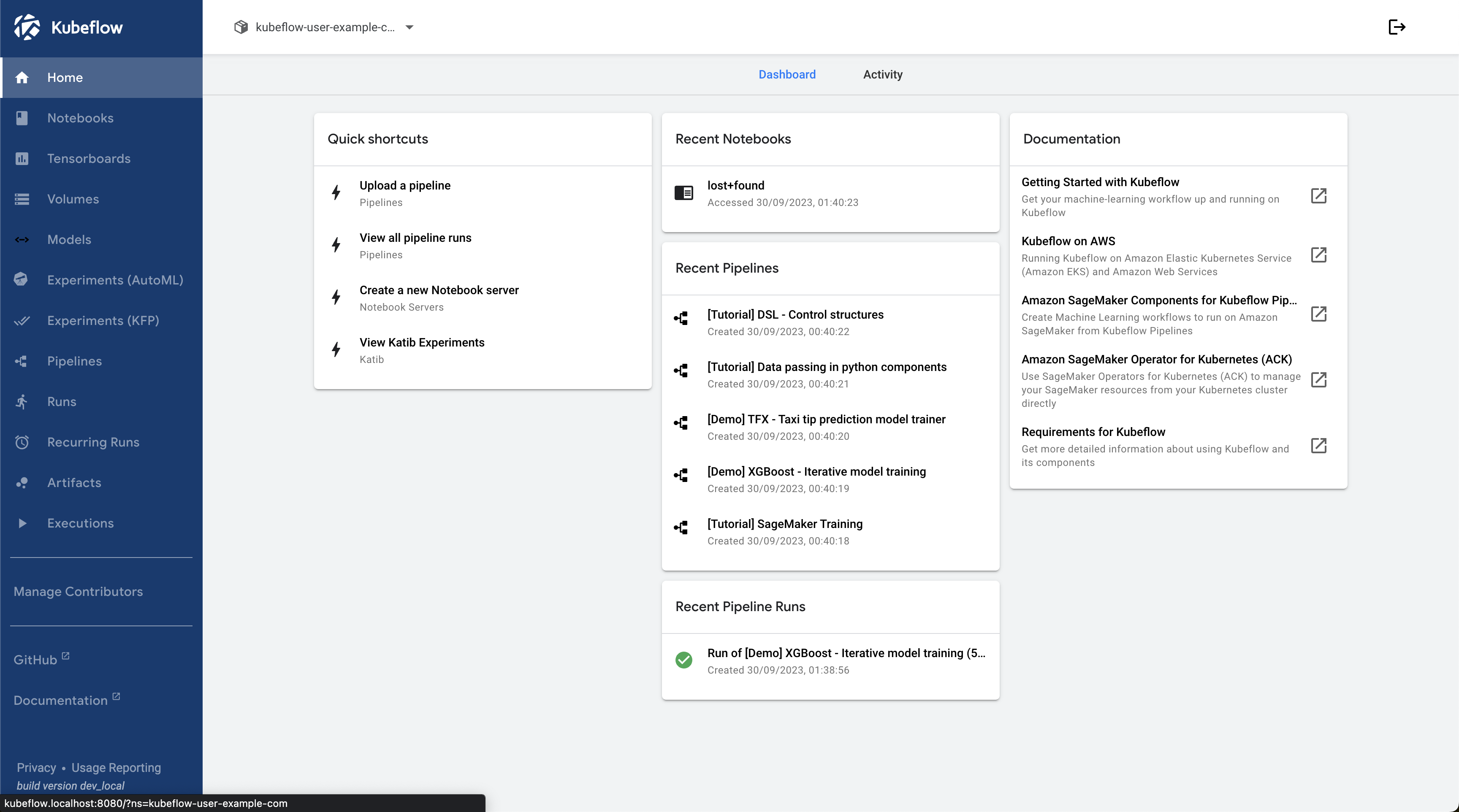
Notebooks
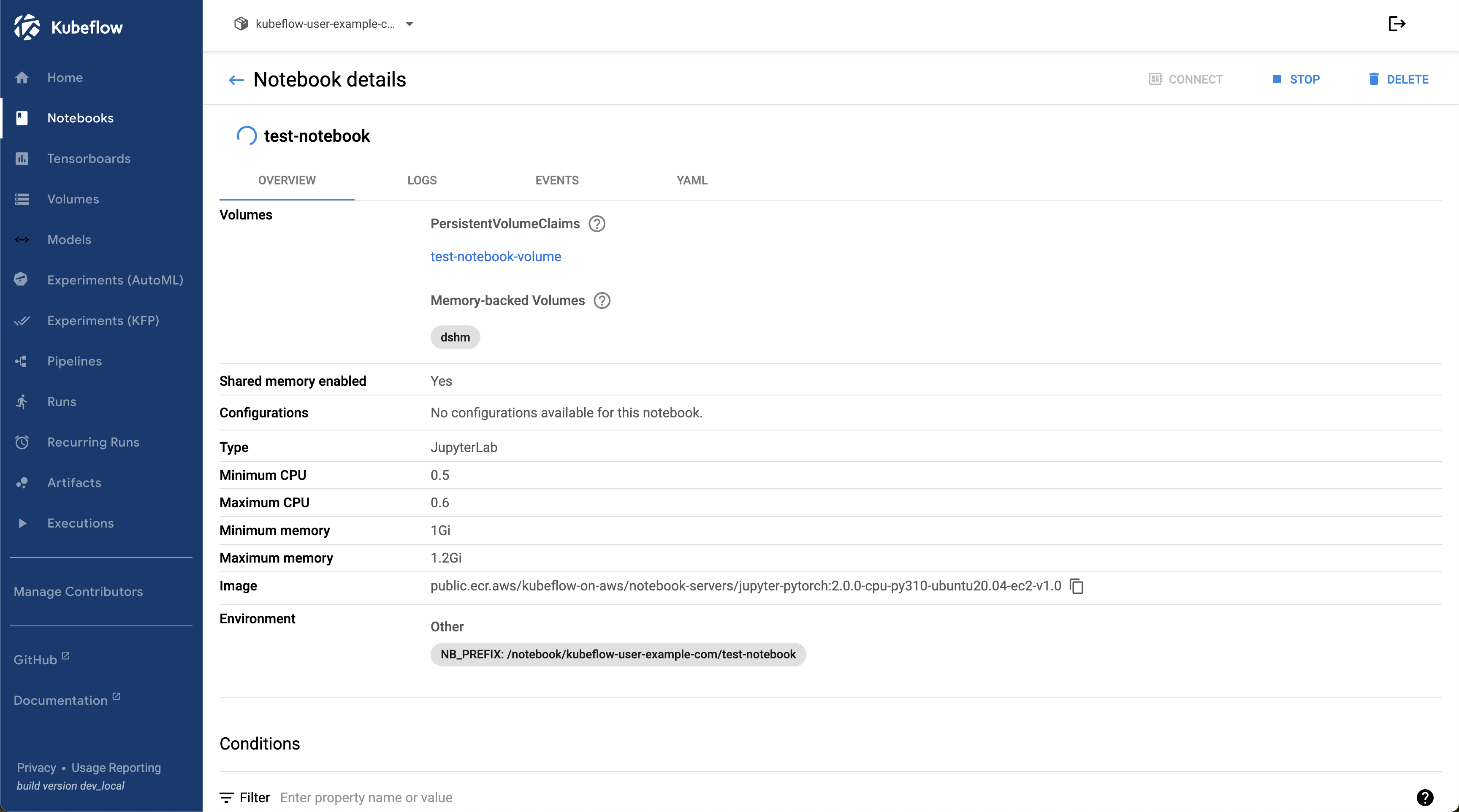
❯ k get all -n kubeflow-user-example-com
NAME READY STATUS RESTARTS AGE
pod/ml-pipeline-ui-artifact-6cb7b9f6fd-5r44w 2/2 Running 0 56m
pod/ml-pipeline-visualizationserver-7b5889796d-6mxm6 2/2 Running 0 56m
pod/test-notebook-0 2/2 Running 0 11m
pod/train-until-good-pipeline-vjvtn-1093820330 0/2 Completed 0 10m
pod/train-until-good-pipeline-vjvtn-1559436543 0/2 Completed 0 11m
pod/train-until-good-pipeline-vjvtn-1585005674 0/2 Completed 0 4m35s
pod/train-until-good-pipeline-vjvtn-1867516346 0/2 Completed 0 8m34s
pod/train-until-good-pipeline-vjvtn-218128270 0/2 Completed 0 9m12s
pod/train-until-good-pipeline-vjvtn-2369866318 0/2 Completed 0 9m49s
pod/train-until-good-pipeline-vjvtn-2480910040 0/2 Completed 0 6m14s
pod/train-until-good-pipeline-vjvtn-2677974974 0/2 Completed 0 5m13s
pod/train-until-good-pipeline-vjvtn-2765339483 0/2 Completed 0 11m
pod/train-until-good-pipeline-vjvtn-3173442780 0/2 Completed 0 8m12s
pod/train-until-good-pipeline-vjvtn-330288830 0/2 Completed 0 5m52s
pod/train-until-good-pipeline-vjvtn-3536688595 0/2 Completed 0 12m
pod/train-until-good-pipeline-vjvtn-878983984 0/2 Completed 0 7m33s
NAME TYPE CLUSTER-IP EXTERNAL-IP PORT(S) AGE
service/ml-pipeline-ui-artifact ClusterIP 10.100.84.177 <none> 80/TCP 56m
service/ml-pipeline-visualizationserver ClusterIP 10.100.189.195 <none> 8888/TCP 56m
service/test-notebook ClusterIP 10.100.147.158 <none> 80/TCP 11m
NAME READY UP-TO-DATE AVAILABLE AGE
deployment.apps/ml-pipeline-ui-artifact 1/1 1 1 56m
deployment.apps/ml-pipeline-visualizationserver 1/1 1 1 56m
NAME DESIRED CURRENT READY AGE
replicaset.apps/ml-pipeline-ui-artifact-6cb7b9f6fd 1 1 1 56m
replicaset.apps/ml-pipeline-visualizationserver-7b5889796d 1 1 1 56m
NAME READY AGE
statefulset.apps/test-notebook 1/1 11mCreate a New Notebook
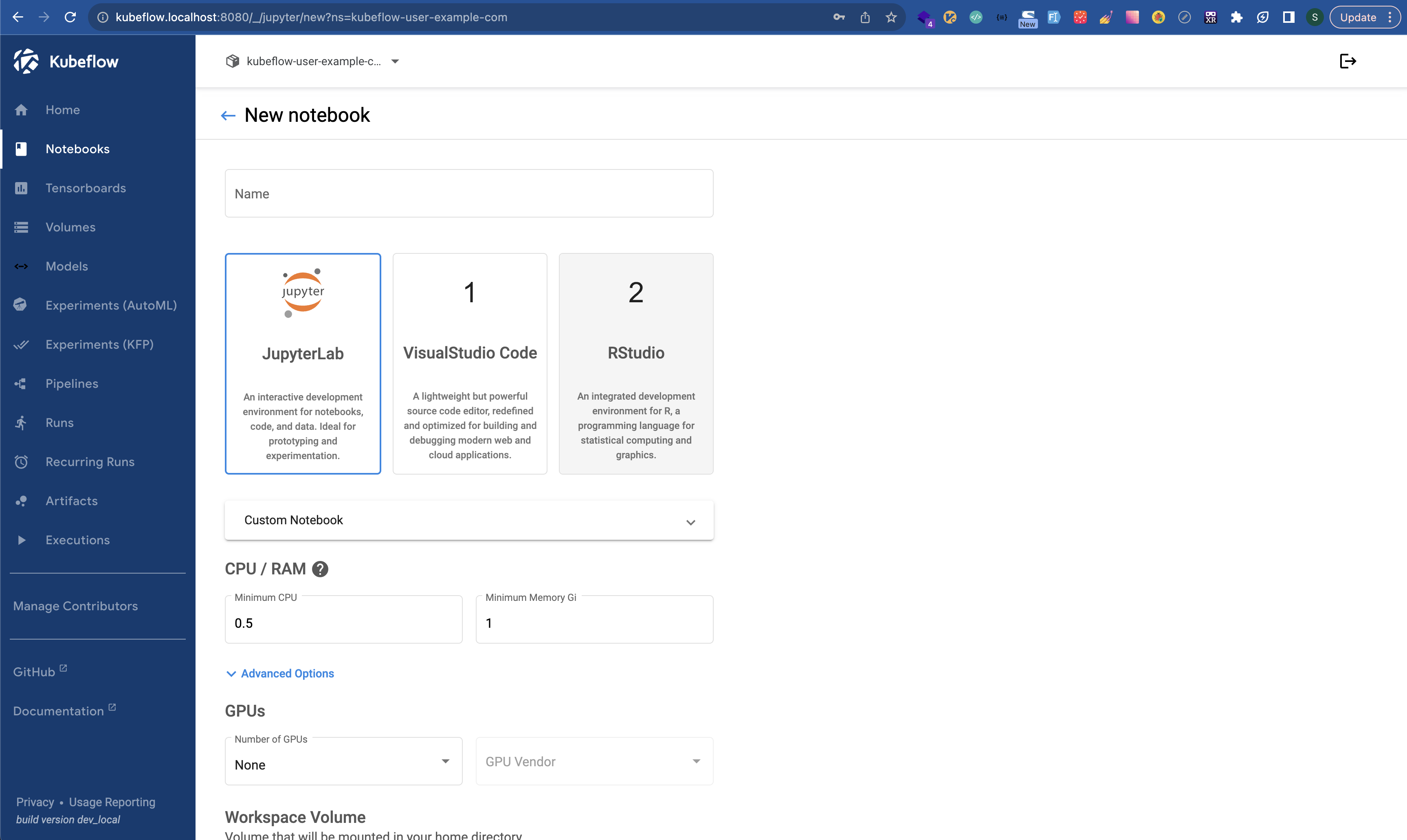
Set Image as public.ecr.aws/kubeflow-on-aws/notebook-servers/jupyter-pytorch:2.0.0-cpu-py310-ubuntu20.04-ec2-v1.0
You can see the resources being provisioned for our notebook
❯ k get all -n kubeflow-user-example-com
NAME READY STATUS RESTARTS AGE
pod/cifar10-test-0 0/2 PodInitializing 0 54s
pod/ml-pipeline-ui-artifact-6cb7b9f6fd-ls6nr 2/2 Running 0 4m26s
pod/ml-pipeline-visualizationserver-7b5889796d-tthgs 2/2 Running 0 4m26s
NAME TYPE CLUSTER-IP EXTERNAL-IP PORT(S) AGE
service/cifar10-test ClusterIP 10.100.115.179 <none> 80/TCP 57s
service/ml-pipeline-ui-artifact ClusterIP 10.100.193.139 <none> 80/TCP 4m29s
service/ml-pipeline-visualizationserver ClusterIP 10.100.89.182 <none> 8888/TCP 4m29s
NAME READY UP-TO-DATE AVAILABLE AGE
deployment.apps/ml-pipeline-ui-artifact 1/1 1 1 4m29s
deployment.apps/ml-pipeline-visualizationserver 1/1 1 1 4m29s
NAME DESIRED CURRENT READY AGE
replicaset.apps/ml-pipeline-ui-artifact-6cb7b9f6fd 1 1 1 4m29s
replicaset.apps/ml-pipeline-visualizationserver-7b5889796d 1 1 1 4m29s
NAME READY AGE
statefulset.apps/cifar10-test 0/1 57sA PVC is also created for the Notebook
❯ k get pvc -n kubeflow-user-example-com
NAME STATUS VOLUME CAPACITY ACCESS MODES STORAGECLASS AGE
cifar10-test-volume Bound pvc-85510e89-fac2-49ac-8cc8-c60ad3c6596f 10Gi RWO gp2 107s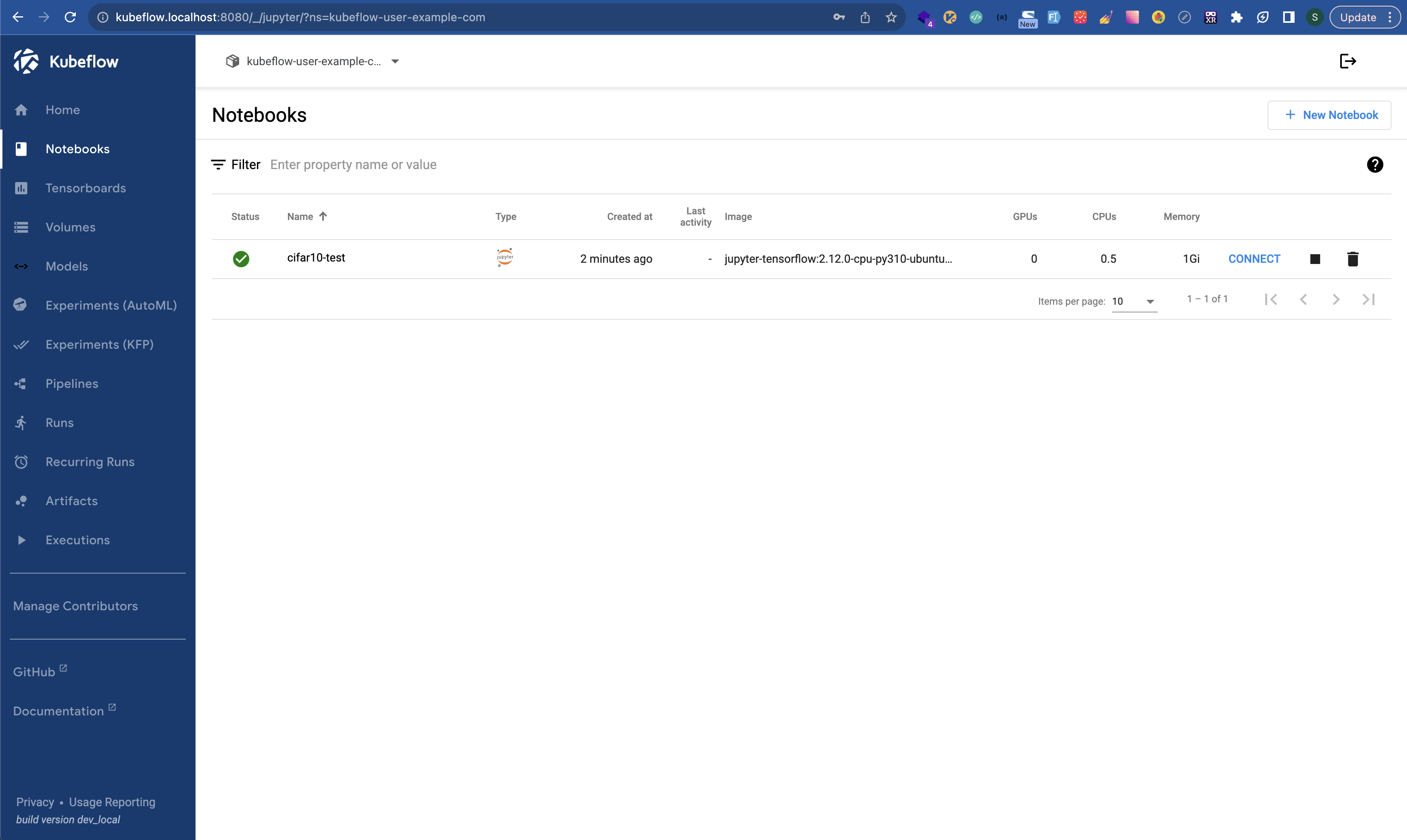
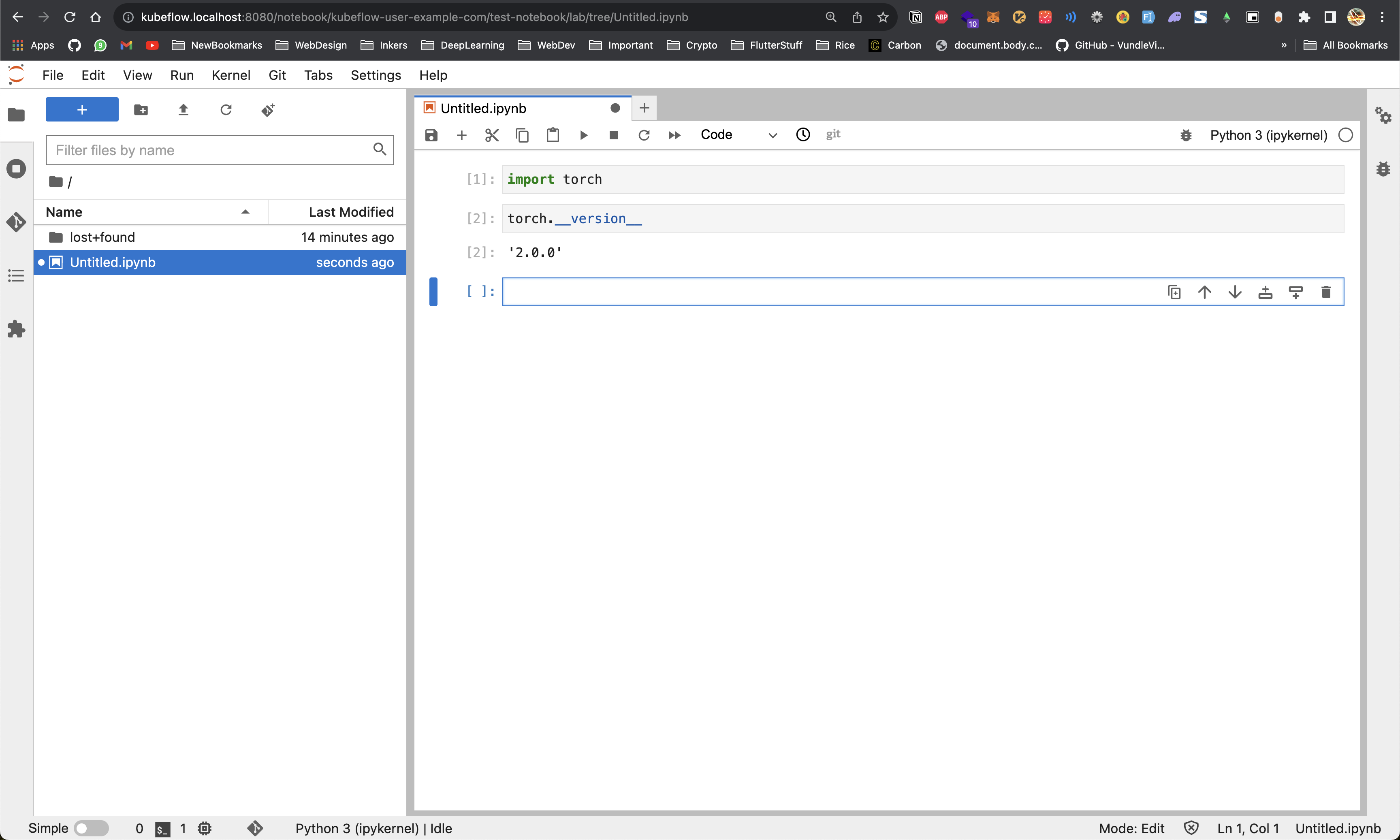
PyTorch CIFAR10 Example Pipeline
kubectl get secret mlpipeline-minio-artifact -n kubeflow -o jsonpath="{.data.accesskey}" | base64 -dkubectl get secret mlpipeline-minio-artifact -n kubeflow -o jsonpath="{.data.secretkey}" | base64 -dminio-secret.yaml
apiVersion: v1
kind: Secret
metadata:
name: mysecret
annotations:
serving.kserve.io/s3-endpoint: minio-service.kubeflow:9000 # replace with your s3 endpoint
serving.kserve.io/s3-usehttps: "0" # by default 1, for testing with minio you need to set to 0
serving.kserve.io/s3-region: "minio" # replace with the region the bucket is created in
serving.kserve.io/s3-useanoncredential: "false" # omitting this is the same as false, if true will ignore credential provided and use anonymous credentials
type: Opaque
data:
AWS_ACCESS_KEY_ID: bWluaW8= # replace with your base64 encoded minio credential
AWS_SECRET_ACCESS_KEY: bWluaW8xMjM= # replace with your base64 encoded minio credential
---
apiVersion: v1
kind: ServiceAccount
metadata:
name: sa
secrets:
- name: mysecretk apply -f minio-secret.yaml -n kubeflow-user-example-com! git clone https://github.com/kubeflow/pipelinesOpen pipelines/samples/contrib/pytorch-samples/Pipeline-Cifar10.ipynb
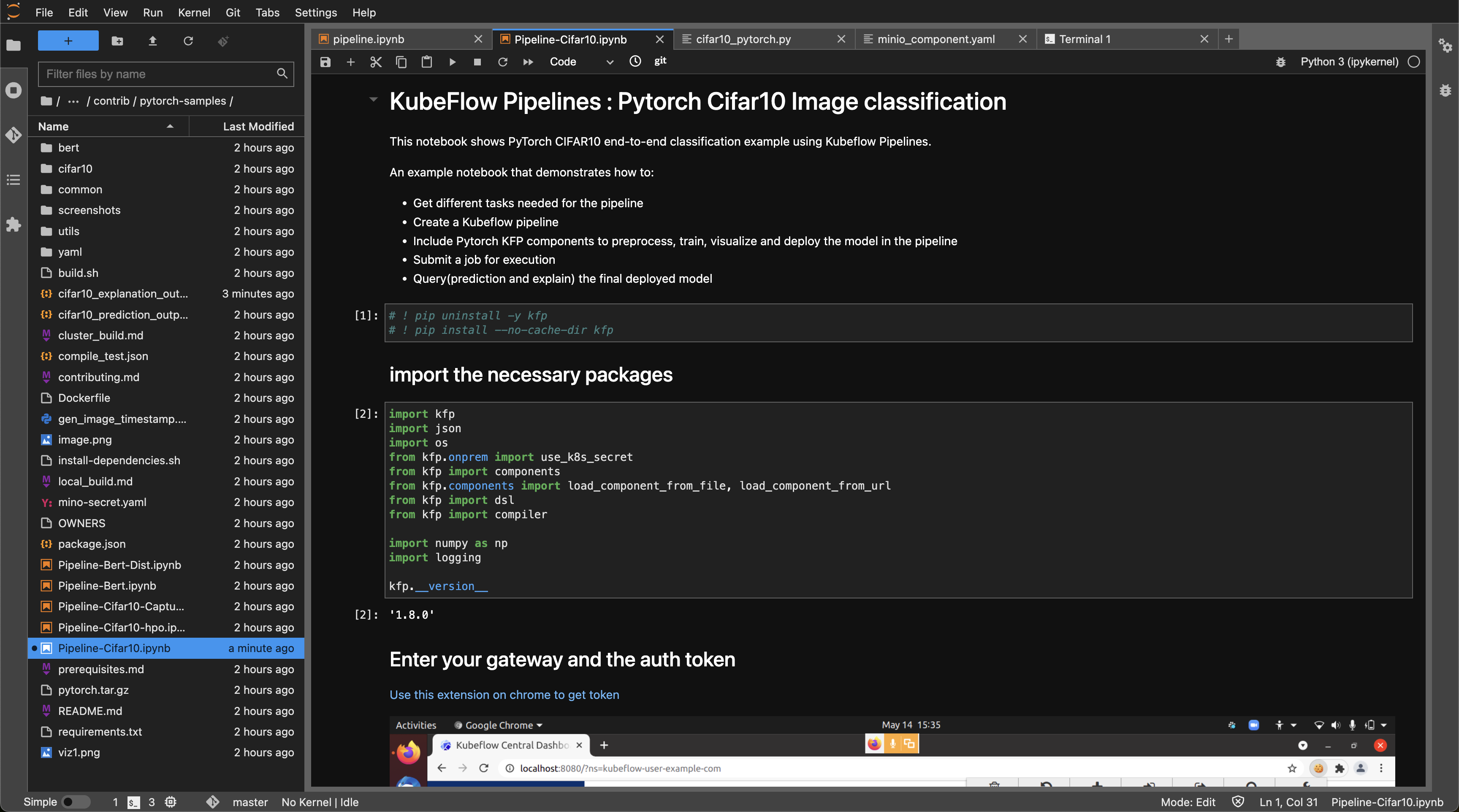
Add the AUTH from Cookies
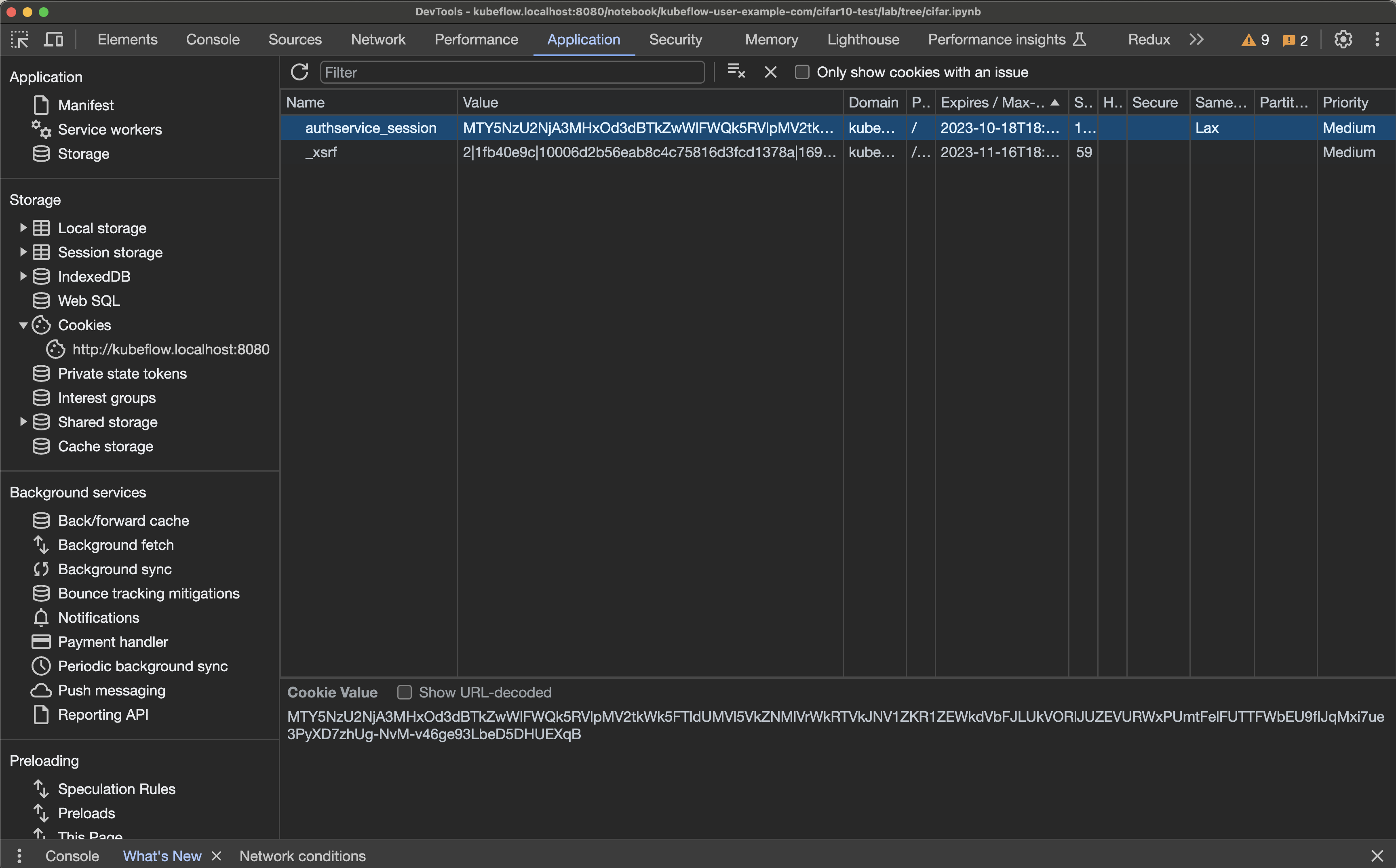
INGRESS_GATEWAY='http://istio-ingressgateway.istio-system.svc.cluster.local'
AUTH="MTY5NjAxOTAxMXxOd3dBTkZaSFEwSTBSbFJHTTBOTVYxazFUVXBXVlZsWVVESkdWRFZFVVZKYVZVNWFRMHBZUVVaTVRraGFWMEkxUlVrek4weFhSMEU9fB2VxDBTpBnVfpHM6HWrqCSbeM-kxjVs7B_ODAnRCd42"
NAMESPACE="kubeflow-user-example-com"
COOKIE="authservice_session="+AUTH
EXPERIMENT="Default"Make sure that you don’t uninstall the existing kfp that comes preinstalled!
kfp=='1.8.20'! python utils/generate_templates.py cifar10/template_mapping.jsonThis will generate all the YAML config files needed to define the pipeline
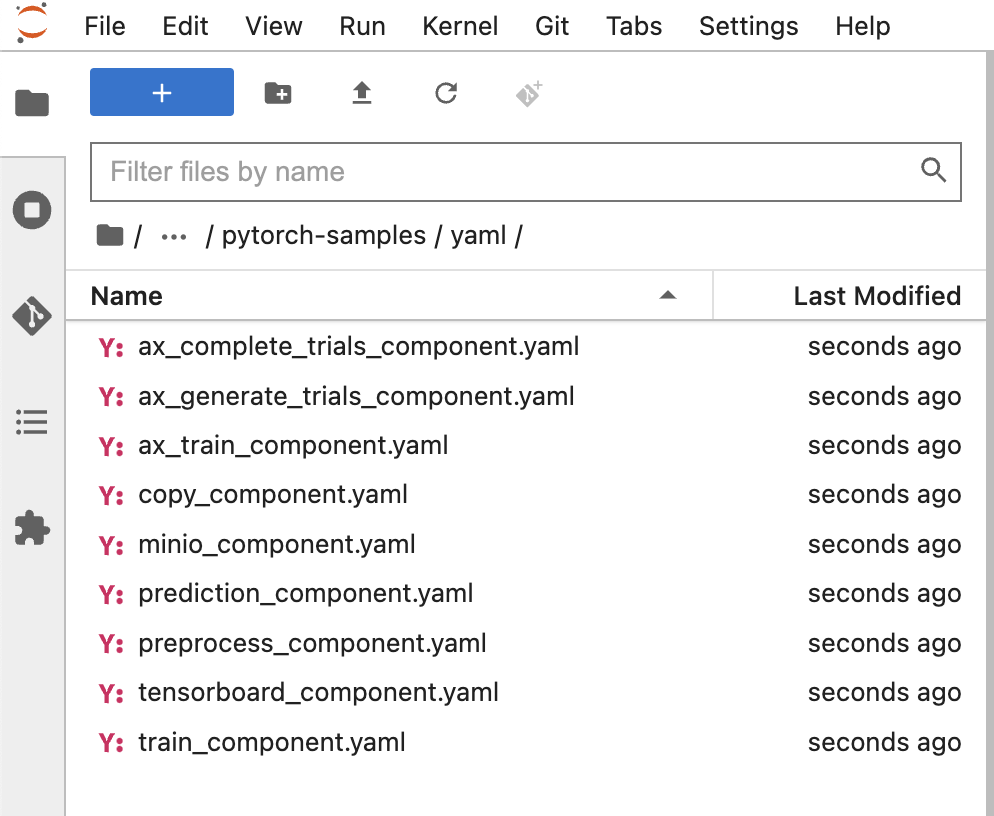
We are not using all the yaml files
Go through the notebook
preprocess_component.yaml
description: 'Prepare data for PyTorch training.
'
implementation:
container:
args:
- --output_path
- outputPath: output_data
- --mlpipeline_ui_metadata
- outputPath: MLPipeline UI Metadata
command:
- python3
- cifar10/cifar10_pre_process.py
image: public.ecr.aws/pytorch-samples/kfp_samples:latest
name: PreProcessData
outputs:
- description: The path to the input datasets
name: output_data
- description: Path to generate MLPipeline UI Metadata
name: MLPipeline UI Metadatatrain_component.yaml
description: 'Pytorch training
'
implementation:
container:
args:
- --dataset_path
- inputPath: input_data
- --script_args
- inputValue: script_args
- --ptl_args
- inputValue: ptl_arguments
- --tensorboard_root
- outputPath: tensorboard_root
- --checkpoint_dir
- outputPath: checkpoint_dir
- --mlpipeline_ui_metadata
- outputPath: MLPipeline UI Metadata
- --mlpipeline_metrics
- outputPath: MLPipeline Metrics
command:
- python3
- cifar10/cifar10_pytorch.py
image: public.ecr.aws/pytorch-samples/kfp_samples:latest
inputs:
- description: Input dataset path
name: input_data
- description: Arguments to the model script
name: script_args
- description: Arguments to pytorch lightning Trainer
name: ptl_arguments
name: Training
outputs:
- description: Tensorboard output path
name: tensorboard_root
- description: Model checkpoint output
name: checkpoint_dir
- description: MLPipeline UI Metadata output
name: MLPipeline UI Metadata
- description: MLPipeline Metrics output
name: MLPipeline MetricsNotice how all the Pipeline Components are using public.ecr.aws/pytorch-samples/kfp_samples:latest
This is the Dockerfile used to create kfp_samples docker image
# Copyright (c) Facebook, Inc. and its affiliates.
# Licensed under the Apache License, Version 2.0 (the "License");
# you may not use this file except in compliance with the License.
# You may obtain a copy of the License at
#
# http://www.apache.org/licenses/LICENSE-2.0
#
# Unless required by applicable law or agreed to in writing, software
# distributed under the License is distributed on an "AS IS" BASIS,
# WITHOUT WARRANTIES OR CONDITIONS OF ANY KIND, either express or implied.
# See the License for the specific language governing permissions and
# limitations under the License.
ARG BASE_IMAGE=pytorch/pytorch:latest
FROM ${BASE_IMAGE}
COPY . .
RUN pip install -U pip
RUN pip install -U --no-cache-dir -r requirements.txt
RUN pip install pytorch-kfp-components
ENV PYTHONPATH /workspace
ENTRYPOINT /bin/bashNotice how badly requirements.txt is written
boto3
image
matplotlib
pyarrow
sklearn
transformers
torchdata
webdataset
pandas
s3fs
wget
torch-model-archiver
minio
kfp
tensorboard
torchmetrics
pytorch-lightning😅 Something will definitely go wrong later
But lets’ continue working on the notebook
@dsl.pipeline(
name="Training Cifar10 pipeline 3", description="Cifar 10 dataset pipeline 3"
)
def pytorch_cifar10( # pylint: disable=too-many-arguments
minio_endpoint=MINIO_ENDPOINT,
log_bucket=LOG_BUCKET,
log_dir=f"tensorboard/logs/{dsl.RUN_ID_PLACEHOLDER}",
mar_path=f"mar/{dsl.RUN_ID_PLACEHOLDER}/model-store",
config_prop_path=f"mar/{dsl.RUN_ID_PLACEHOLDER}/config",
model_uri=f"s3://mlpipeline/mar/{dsl.RUN_ID_PLACEHOLDER}",
tf_image=TENSORBOARD_IMAGE,
deploy=DEPLOY_NAME,
isvc_name=ISVC_NAME,
model=MODEL_NAME,
namespace=NAMESPACE,
confusion_matrix_log_dir=f"confusion_matrix/{dsl.RUN_ID_PLACEHOLDER}/",
checkpoint_dir="checkpoint_dir/cifar10",
input_req=INPUT_REQUEST,
cookie=COOKIE,
ingress_gateway=INGRESS_GATEWAY,
):
def sleep_op(seconds):
"""Sleep for a while."""
return dsl.ContainerOp(
name="Sleep " + str(seconds) + " seconds",
image="python:alpine3.6",
command=["sh", "-c"],
arguments=[
'python -c "import time; time.sleep($0)"',
str(seconds)
],
)
"""This method defines the pipeline tasks and operations"""
pod_template_spec = json.dumps({
"spec": {
"containers": [{
"env": [
{
"name": "AWS_ACCESS_KEY_ID",
"valueFrom": {
"secretKeyRef": {
"name": "mlpipeline-minio-artifact",
"key": "accesskey",
}
},
},
{
"name": "AWS_SECRET_ACCESS_KEY",
"valueFrom": {
"secretKeyRef": {
"name": "mlpipeline-minio-artifact",
"key": "secretkey",
}
},
},
{
"name": "AWS_REGION",
"value": "minio"
},
{
"name": "S3_ENDPOINT",
"value": f"{minio_endpoint}",
},
{
"name": "S3_USE_HTTPS",
"value": "0"
},
{
"name": "S3_VERIFY_SSL",
"value": "0"
},
]
}]
}
})
prepare_tb_task = prepare_tensorboard_op(
log_dir_uri=f"s3://{log_bucket}/{log_dir}",
image=tf_image,
pod_template_spec=pod_template_spec,
).set_display_name("Visualization")
prep_task = (
prep_op().after(prepare_tb_task
).set_display_name("Preprocess & Transform")
)
confusion_matrix_url = f"minio://{log_bucket}/{confusion_matrix_log_dir}"
script_args = f"model_name=resnet.pth," \
f"confusion_matrix_url={confusion_matrix_url}"
# For GPU, set number of devices and strategy type
ptl_args = f"max_epochs=1, devices=0, strategy=None, profiler=pytorch, accelerator=auto"
train_task = (
train_op(
input_data=prep_task.outputs["output_data"],
script_args=script_args,
ptl_arguments=ptl_args
).after(prep_task).set_display_name("Training")
# For allocating resources, uncomment below lines
# .set_memory_request('600M')
# .set_memory_limit('1200M')
# .set_cpu_request('700m')
# .set_cpu_limit('1400m')
# For GPU uncomment below line and set GPU limit and node selector
# .set_gpu_limit(1).add_node_selector_constraint('cloud.google.com/gke-accelerator','nvidia-tesla-p4')
)
(
minio_op(
bucket_name="mlpipeline",
folder_name=log_dir,
input_path=train_task.outputs["tensorboard_root"],
filename="",
).after(train_task).set_display_name("Tensorboard Events Pusher")
)
(
minio_op(
bucket_name="mlpipeline",
folder_name=checkpoint_dir,
input_path=train_task.outputs["checkpoint_dir"],
filename="",
).after(train_task).set_display_name("checkpoint_dir Pusher")
)
minio_mar_upload = (
minio_op(
bucket_name="mlpipeline",
folder_name=mar_path,
input_path=train_task.outputs["checkpoint_dir"],
filename="cifar10_test.mar",
).after(train_task).set_display_name("Mar Pusher")
)
(
minio_op(
bucket_name="mlpipeline",
folder_name=config_prop_path,
input_path=train_task.outputs["checkpoint_dir"],
filename="config.properties",
).after(train_task).set_display_name("Conifg Pusher")
)
model_uri = str(model_uri)
# pylint: disable=unused-variable
isvc_yaml = """
apiVersion: "serving.kserve.io/v1beta1"
kind: "InferenceService"
metadata:
name: {}
namespace: {}
spec:
predictor:
serviceAccountName: sa
pytorch:
protocolVersion: v2
storageUri: {}
resources:
requests:
cpu: 1
memory: 1Gi
limits:
cpu: 1
memory: 1Gi
""".format(deploy, namespace, model_uri)
# Update inferenceservice_yaml for GPU inference
deploy_task = (
deploy_op(action="apply", inferenceservice_yaml=isvc_yaml
).after(minio_mar_upload).set_display_name("Deployer")
)
# Wait here for model to be loaded in torchserve for inference
sleep_task = sleep_op(60).after(deploy_task).set_display_name("Sleep")
# Make Inference request
pred_task = (
pred_op(
host_name=isvc_name,
input_request=input_req,
cookie=cookie,
url=ingress_gateway,
model=model,
inference_type="infer",
).after(sleep_task).set_display_name("Prediction")
)
(
pred_op(
host_name=isvc_name,
input_request=input_req,
cookie=cookie,
url=ingress_gateway,
model=model,
inference_type="explain",
).after(pred_task).set_display_name("Explanation")
)
dsl.get_pipeline_conf().add_op_transformer(
use_k8s_secret(
secret_name="mlpipeline-minio-artifact",
k8s_secret_key_to_env={
"secretkey": "MINIO_SECRET_KEY",
"accesskey": "MINIO_ACCESS_KEY",
},
)
)Compile the pipeline
compiler.Compiler().compile(pytorch_cifar10, 'pytorch.tar.gz', type_check=True)And start a run of the pipeline
run = client.run_pipeline(my_experiment.id, 'pytorch-cifar10', 'pytorch.tar.gz')Let’s try to understand what’s going on
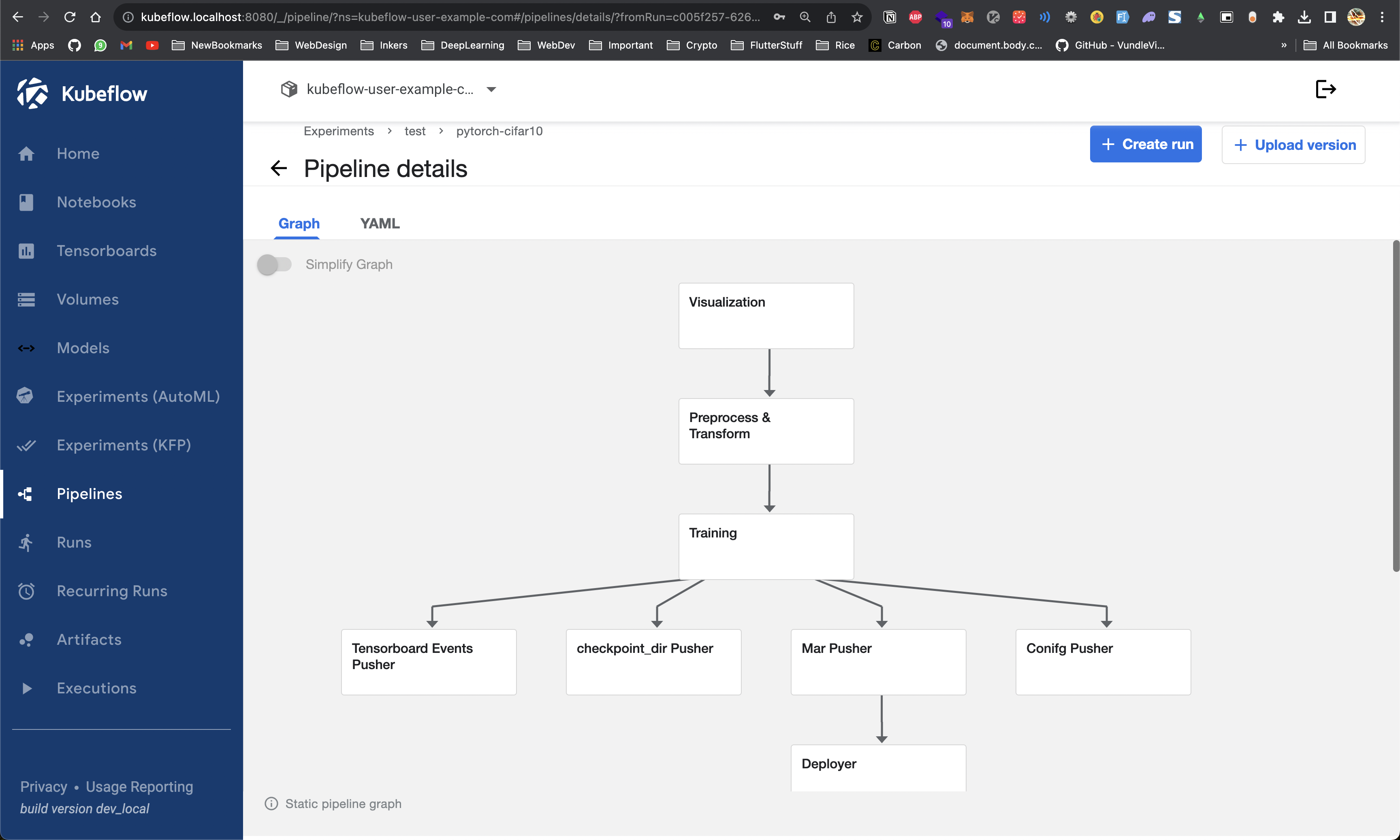
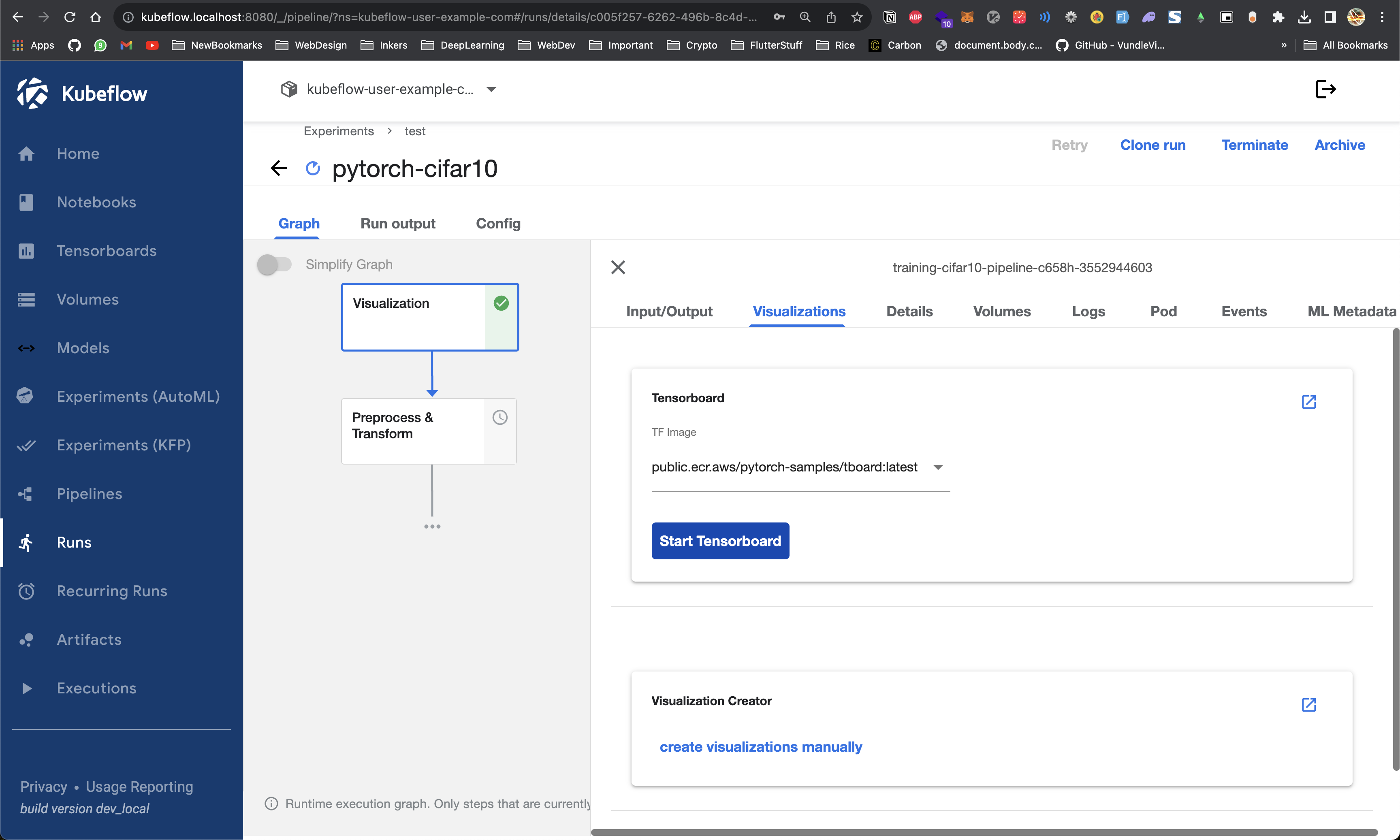
Tensorboard Output type
https://www.kubeflow.org/docs/components/pipelines/v1/sdk/output-viewer/#tensorboard
name: Create Tensorboard visualization
description: |
Pre-creates Tensorboard visualization for a given Log dir URI.
This way the Tensorboard can be viewed before the training completes.
The output Log dir URI should be passed to a trainer component that will write Tensorboard logs to that directory.
inputs:
- {name: Log dir URI, description: 'Tensorboard log path'}
- {name: Image, default: '', description: 'Tensorboard docker image'}
- {name: Pod Template Spec, default: 'null', description: 'Pod template specification'}
outputs:
- {name: Log dir URI, description: 'Tensorboard log output'}
- {name: MLPipeline UI Metadata, description: 'MLPipeline UI Metadata output'}
implementation:
container:
image: public.ecr.aws/pytorch-samples/alpine:latest
command:
- sh
- -ex
- -c
- |
log_dir="$0"
output_log_dir_path="$1"
output_metadata_path="$2"
pod_template_spec="$3"
image="$4"
mkdir -p "$(dirname "$output_log_dir_path")"
mkdir -p "$(dirname "$output_metadata_path")"
echo "$log_dir" > "$output_log_dir_path"
echo '
{
"outputs" : [{
"type": "tensorboard",
"source": "'"$log_dir"'",
"image": "'"$image"'",
"pod_template_spec": '"$pod_template_spec"'
}]
}
' >"$output_metadata_path"
- {inputValue: Log dir URI}
- {outputPath: Log dir URI}
- {outputPath: MLPipeline UI Metadata}
- {inputValue: Pod Template Spec}
- {inputValue: Image}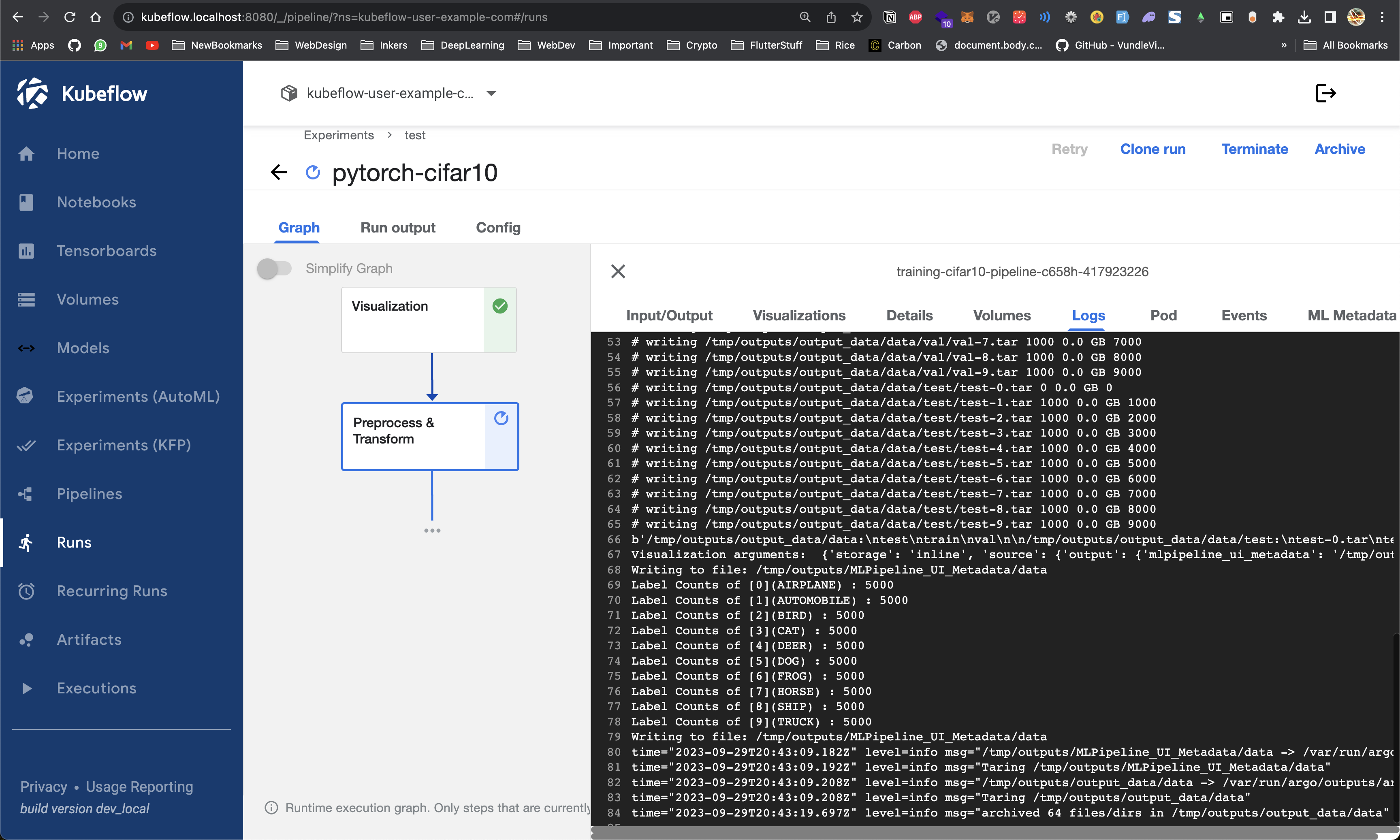
❯ kgpo -n kubeflow-user-example-com
NAME READY STATUS RESTARTS AGE
ml-pipeline-ui-artifact-6cb7b9f6fd-ls6nr 2/2 Running 0 45m
ml-pipeline-visualizationserver-7b5889796d-tthgs 2/2 Running 0 45m
test-0 2/2 Running 0 12m
training-cifar10-pipeline-dh2wf-1180343131 2/2 Running 0 6m44s
training-cifar10-pipeline-dh2wf-4094479202 0/2 Completed 0 7m21s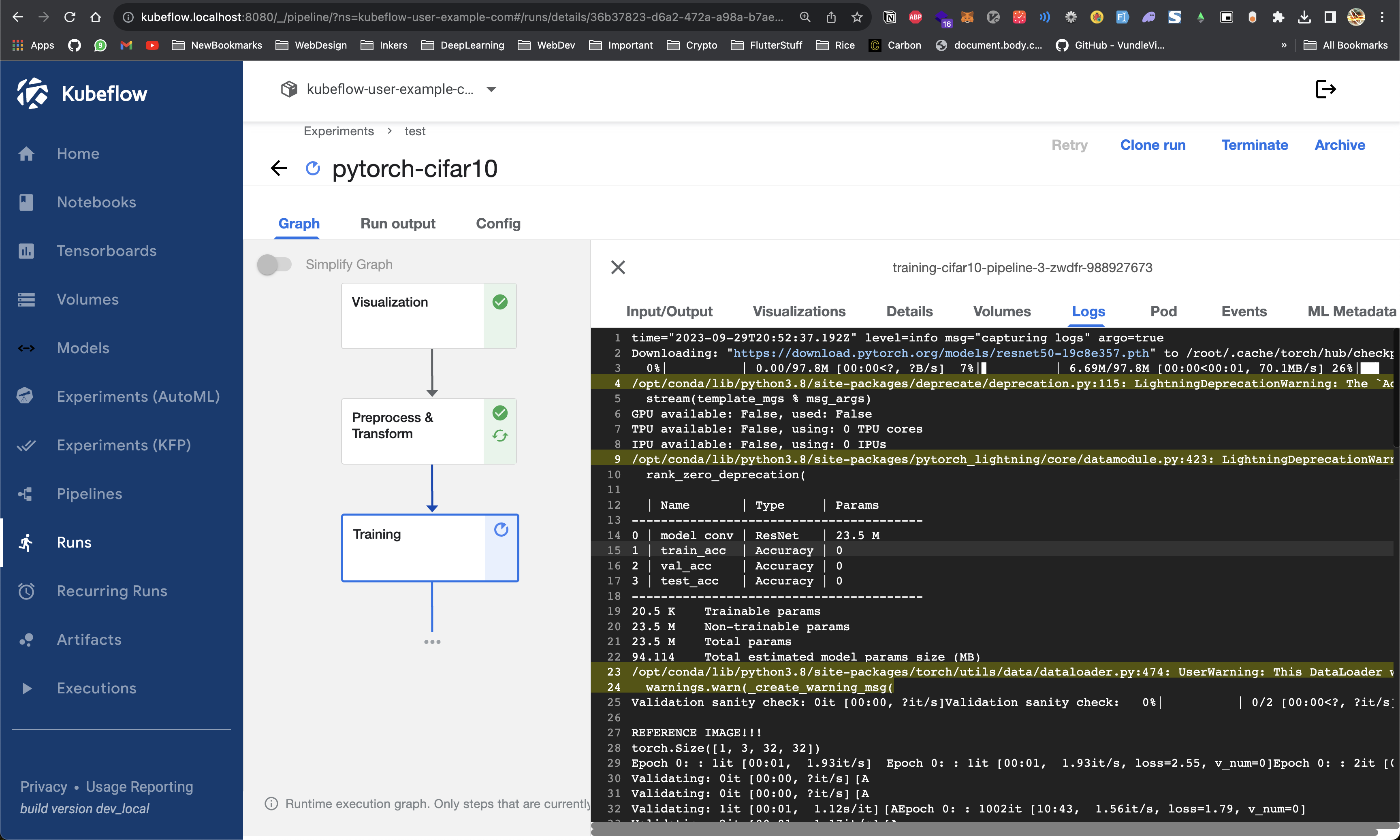
Here’s the Training Step Source Code
# !/usr/bin/env/python3
# Copyright (c) Facebook, Inc. and its affiliates.
# Licensed under the Apache License, Version 2.0 (the "License");
# you may not use this file except in compliance with the License.
# You may obtain a copy of the License at
#
# http://www.apache.org/licenses/LICENSE-2.0
#
# Unless required by applicable law or agreed to in writing, software
# distributed under the License is distributed on an "AS IS" BASIS,
# WITHOUT WARRANTIES OR CONDITIONS OF ANY KIND, either express or implied.
# See the License for the specific language governing permissions and
# limitations under the License.
"""Cifar10 training script."""
import os
import json
from pathlib import Path
from argparse import ArgumentParser
from pytorch_lightning.loggers import TensorBoardLogger
from pytorch_lightning.callbacks import (
EarlyStopping,
LearningRateMonitor,
ModelCheckpoint,
)
from pytorch_kfp_components.components.visualization.component import (
Visualization,
)
from pytorch_kfp_components.components.trainer.component import Trainer
from pytorch_kfp_components.components.mar.component import MarGeneration
from pytorch_kfp_components.components.utils.argument_parsing import (
parse_input_args,
)
# Argument parser for user defined paths
parser = ArgumentParser()
parser.add_argument(
"--tensorboard_root",
type=str,
default="output/tensorboard",
help="Tensorboard Root path (default: output/tensorboard)",
)
parser.add_argument(
"--checkpoint_dir",
type=str,
default="output/train/models",
help="Path to save model checkpoints (default: output/train/models)",
)
parser.add_argument(
"--dataset_path",
type=str,
default="output/processing",
help="Cifar10 Dataset path (default: output/processing)",
)
parser.add_argument(
"--model_name",
type=str,
default="resnet.pth",
help="Name of the model to be saved as (default: resnet.pth)",
)
parser.add_argument(
"--mlpipeline_ui_metadata",
default="mlpipeline-ui-metadata.json",
type=str,
help="Path to write mlpipeline-ui-metadata.json",
)
parser.add_argument(
"--mlpipeline_metrics",
default="mlpipeline-metrics.json",
type=str,
help="Path to write mlpipeline-metrics.json",
)
parser.add_argument(
"--script_args",
type=str,
help="Arguments for bert agnews classification script",
)
parser.add_argument(
"--ptl_args", type=str, help="Arguments specific to PTL trainer"
)
parser.add_argument("--trial_id", default=0, type=int, help="Trial id")
parser.add_argument(
"--model_params",
default=None,
type=str,
help="Model parameters for trainer"
)
parser.add_argument(
"--results", default="results.json", type=str, help="Training results"
)
# parser = pl.Trainer.add_argparse_args(parent_parser=parser)
args = vars(parser.parse_args())
script_args = args["script_args"]
ptl_args = args["ptl_args"]
trial_id = args["trial_id"]
TENSORBOARD_ROOT = args["tensorboard_root"]
CHECKPOINT_DIR = args["checkpoint_dir"]
DATASET_PATH = args["dataset_path"]
script_dict: dict = parse_input_args(input_str=script_args)
script_dict["checkpoint_dir"] = CHECKPOINT_DIR
ptl_dict: dict = parse_input_args(input_str=ptl_args)
# Enabling Tensorboard Logger, ModelCheckpoint, Earlystopping
lr_logger = LearningRateMonitor()
tboard = TensorBoardLogger(TENSORBOARD_ROOT, log_graph=True)
early_stopping = EarlyStopping(
monitor="val_loss", mode="min", patience=5, verbose=True
)
checkpoint_callback = ModelCheckpoint(
dirpath=CHECKPOINT_DIR,
filename="cifar10_{epoch:02d}",
save_top_k=1,
verbose=True,
monitor="val_loss",
mode="min",
)
if "accelerator" in ptl_dict and ptl_dict["accelerator"] == "None":
ptl_dict["accelerator"] = None
# Setting the trainer specific arguments
trainer_args = {
"logger": tboard,
"checkpoint_callback": True,
"callbacks": [lr_logger, early_stopping, checkpoint_callback],
}
if not ptl_dict["max_epochs"]:
trainer_args["max_epochs"] = 1
else:
trainer_args["max_epochs"] = ptl_dict["max_epochs"]
if "profiler" in ptl_dict and ptl_dict["profiler"] != "":
trainer_args["profiler"] = ptl_dict["profiler"]
# Setting the datamodule specific arguments
data_module_args = {"train_glob": DATASET_PATH}
# Creating parent directories
Path(TENSORBOARD_ROOT).mkdir(parents=True, exist_ok=True)
Path(CHECKPOINT_DIR).mkdir(parents=True, exist_ok=True)
# Updating all the input parameter to PTL dict
trainer_args.update(ptl_dict)
if "model_params" in args and args["model_params"] is not None:
args.update(json.loads(args["model_params"]))
# Initiating the training process
trainer = Trainer(
module_file="cifar10_train.py",
data_module_file="cifar10_datamodule.py",
module_file_args=args,
data_module_args=data_module_args,
trainer_args=trainer_args,
)
model = trainer.ptl_trainer.lightning_module
if trainer.ptl_trainer.global_rank == 0:
# Mar file generation
cifar_dir, _ = os.path.split(os.path.abspath(__file__))
mar_config = {
"MODEL_NAME":
"cifar10_test",
"MODEL_FILE":
os.path.join(cifar_dir, "cifar10_train.py"),
"HANDLER":
os.path.join(cifar_dir, "cifar10_handler.py"),
"SERIALIZED_FILE":
os.path.join(CHECKPOINT_DIR, script_dict["model_name"]),
"VERSION":
"1",
"EXPORT_PATH":
CHECKPOINT_DIR,
"CONFIG_PROPERTIES":
os.path.join(cifar_dir, "config.properties"),
"EXTRA_FILES":
"{},{}".format(
os.path.join(cifar_dir, "class_mapping.json"),
os.path.join(cifar_dir, "classifier.py"),
),
"REQUIREMENTS_FILE":
os.path.join(cifar_dir, "requirements.txt"),
}
MarGeneration(mar_config=mar_config, mar_save_path=CHECKPOINT_DIR)
classes = [
"airplane",
"automobile",
"bird",
"cat",
"deer",
"dog",
"frog",
"horse",
"ship",
"truck",
]
# print(dir(trainer.ptl_trainer.model.module))
# model = trainer.ptl_trainer.model
target_index_list = list(set(model.target))
class_list = []
for index in target_index_list:
class_list.append(classes[index])
confusion_matrix_dict = {
"actuals": model.target,
"preds": model.preds,
"classes": class_list,
"url": script_dict["confusion_matrix_url"],
}
test_accuracy = round(float(model.test_acc.compute()), 2)
print("Model test accuracy: ", test_accuracy)
if "model_params" in args and args["model_params"] is not None:
data = {}
data[trial_id] = test_accuracy
Path(os.path.dirname(args["results"])).mkdir(
parents=True, exist_ok=True
)
results_file = Path(args["results"])
if results_file.is_file():
with open(results_file, "r") as fp:
old_data = json.loads(fp.read())
data.update(old_data)
with open(results_file, "w") as fp:
fp.write(json.dumps(data))
visualization_arguments = {
"input": {
"tensorboard_root": TENSORBOARD_ROOT,
"checkpoint_dir": CHECKPOINT_DIR,
"dataset_path": DATASET_PATH,
"model_name": script_dict["model_name"],
"confusion_matrix_url": script_dict["confusion_matrix_url"],
},
"output": {
"mlpipeline_ui_metadata": args["mlpipeline_ui_metadata"],
"mlpipeline_metrics": args["mlpipeline_metrics"],
},
}
markdown_dict = {"storage": "inline", "source": visualization_arguments}
print("Visualization Arguments: ", markdown_dict)
visualization = Visualization(
test_accuracy=test_accuracy,
confusion_matrix_dict=confusion_matrix_dict,
mlpipeline_ui_metadata=args["mlpipeline_ui_metadata"],
mlpipeline_metrics=args["mlpipeline_metrics"],
markdown=markdown_dict,
)
checpoint_dir_contents = os.listdir(CHECKPOINT_DIR)
print(f"Checkpoint Directory Contents: {checpoint_dir_contents}")Which is defined in the pipeline as
ptl_args = f"max_epochs=1, devices=0, strategy=None, profiler=pytorch, accelerator=auto"
train_task = (
train_op(
input_data=prep_task.outputs["output_data"],
script_args=script_args,
ptl_arguments=ptl_args
).after(prep_task).set_display_name("Training")
# For allocating resources, uncomment below lines
# .set_memory_request('600M')
# .set_memory_limit('1200M')
# .set_cpu_request('700m')
# .set_cpu_limit('1400m')
# For GPU uncomment below line and set GPU limit and node selector
# .set_gpu_limit(1).add_node_selector_constraint('cloud.google.com/gke-accelerator','nvidia-tesla-p4')
)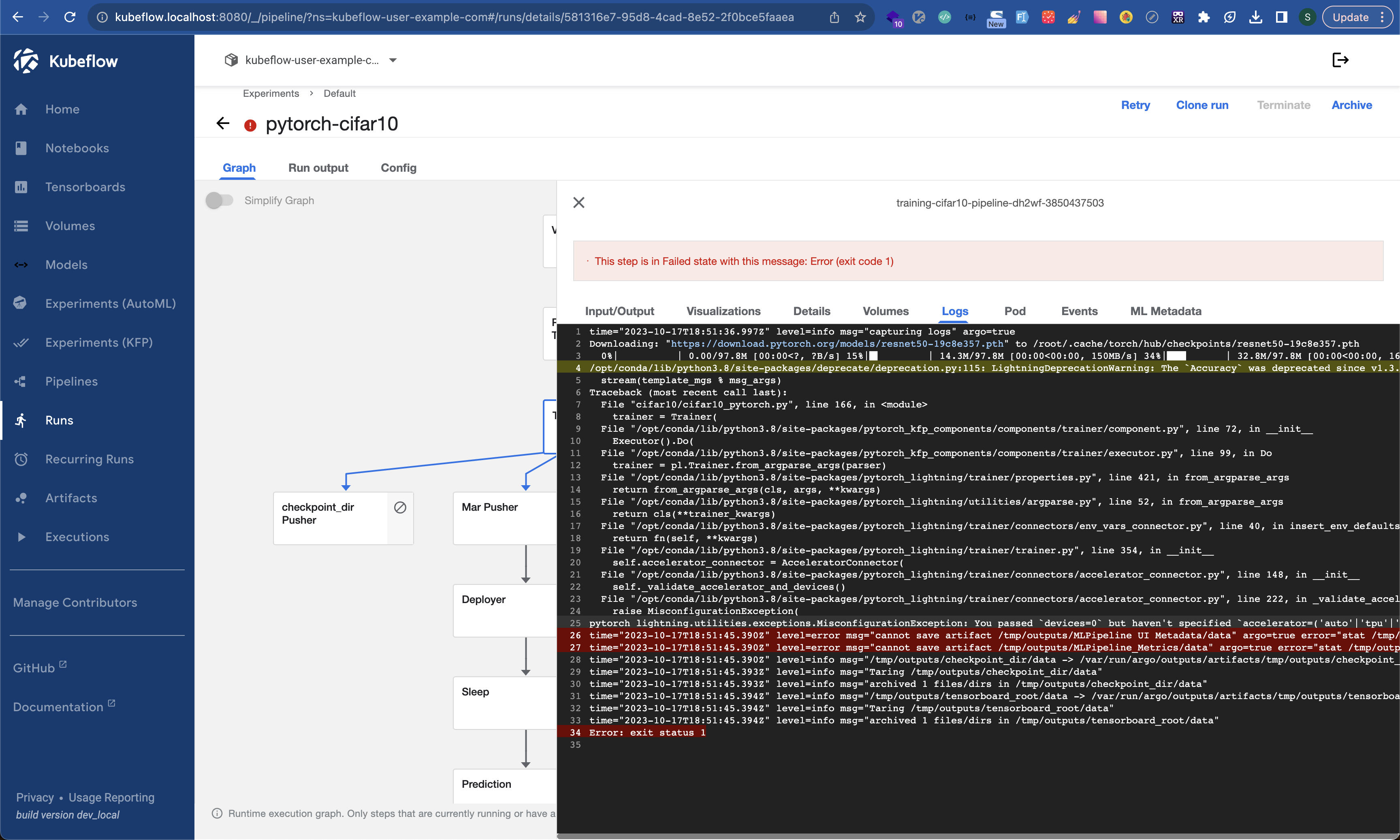
You can also see the Pod logs for the same
klo training-cifar10-pipeline-dh2wf-3850437503 -n kubeflow-user-example-comWe just have to add accelerator=auto to fix it!
ptl_args = f"max_epochs=1, devices=0, strategy=None, profiler=pytorch, accelerator=auto"Now redeploy the pipeline
Training Started
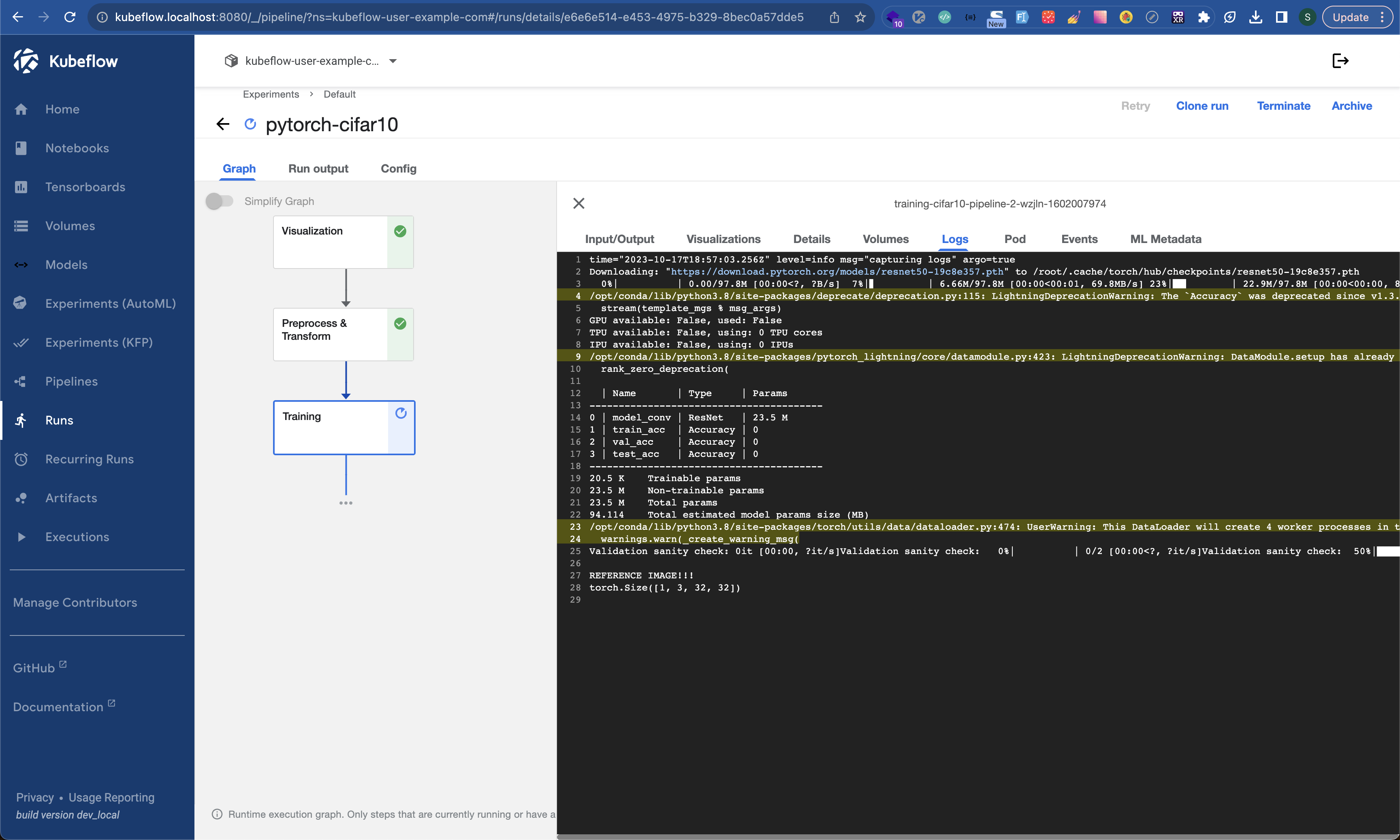
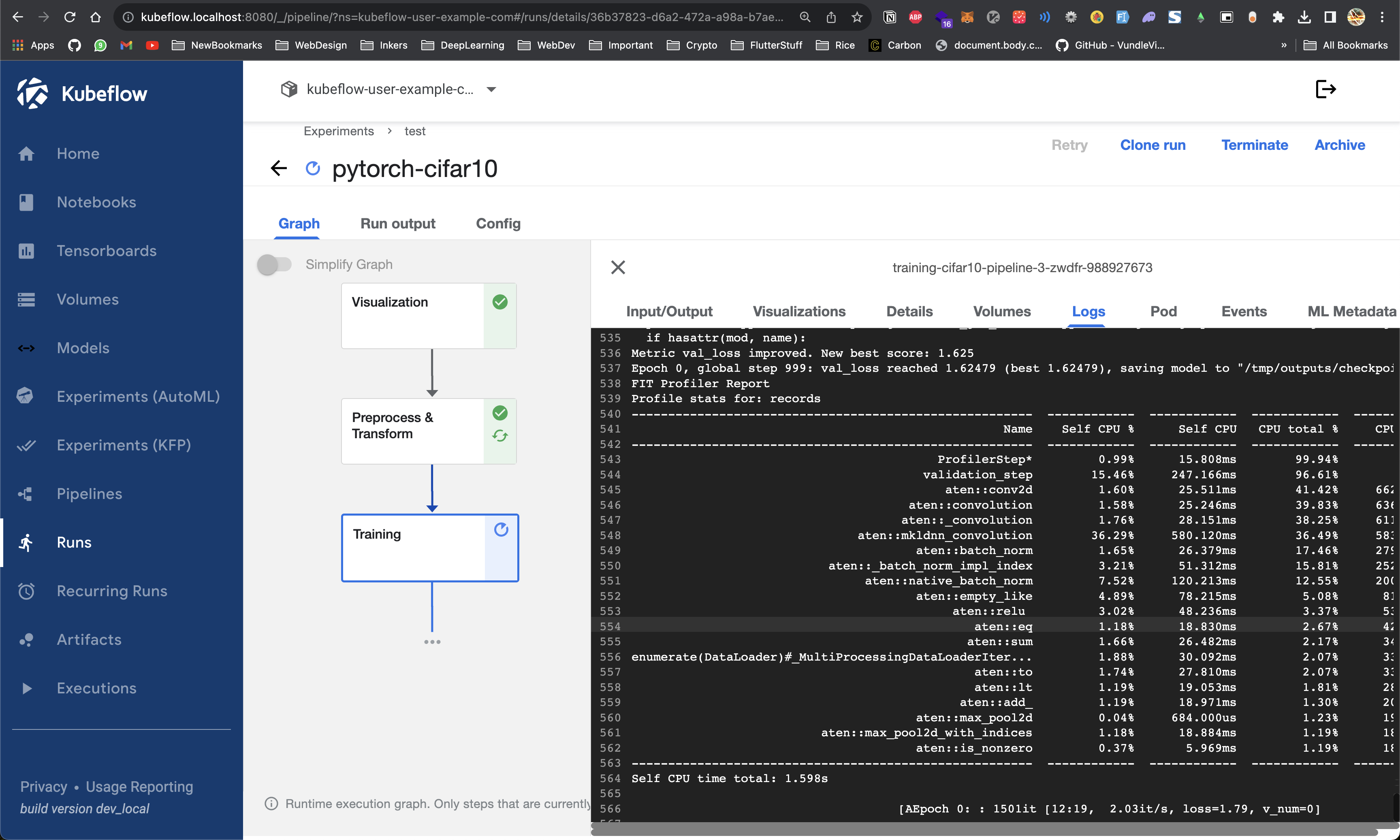
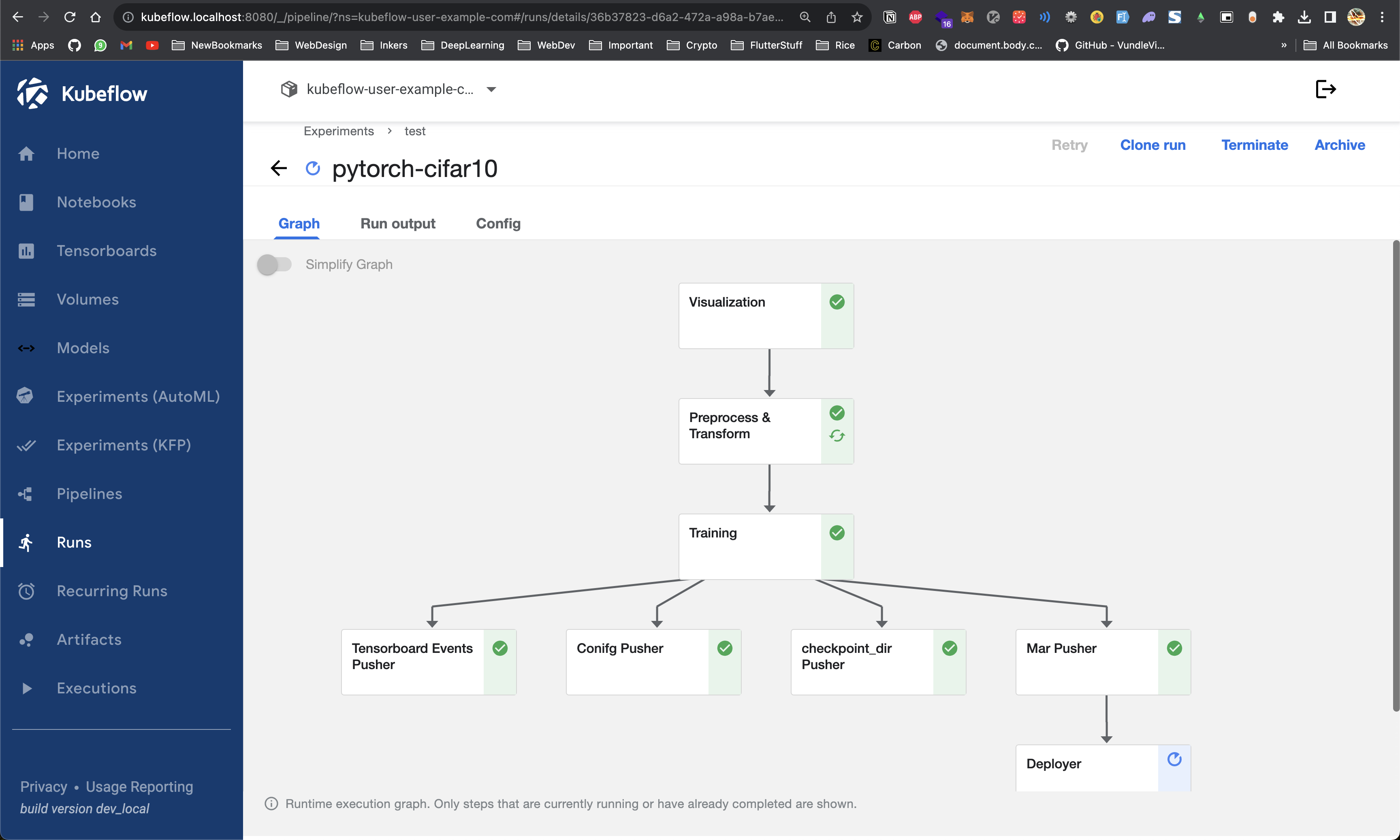
We can see the Artifacts generated in the run in MINIO
kubectl port-forward -n kubeflow svc/minio-service 9000:9000minio
minio123
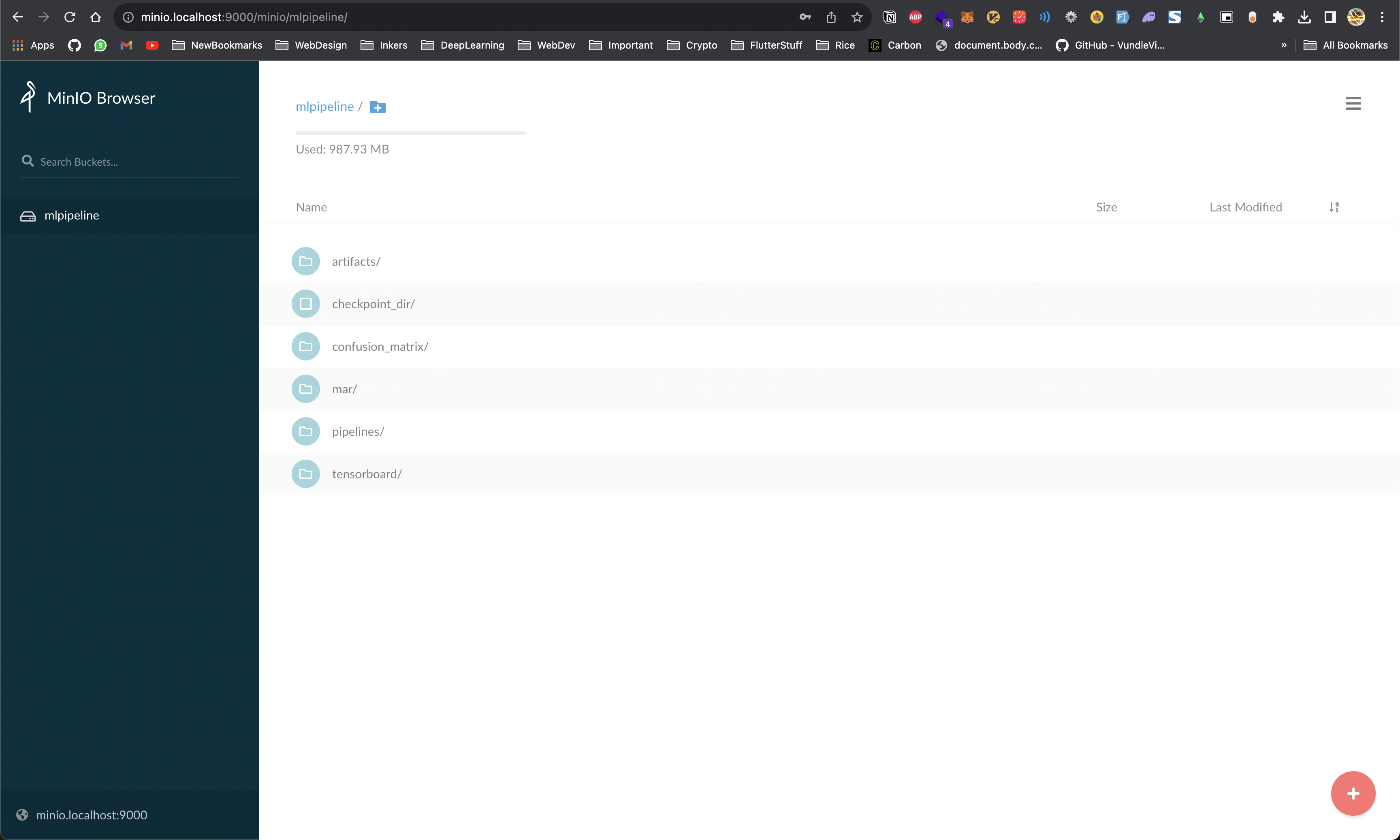
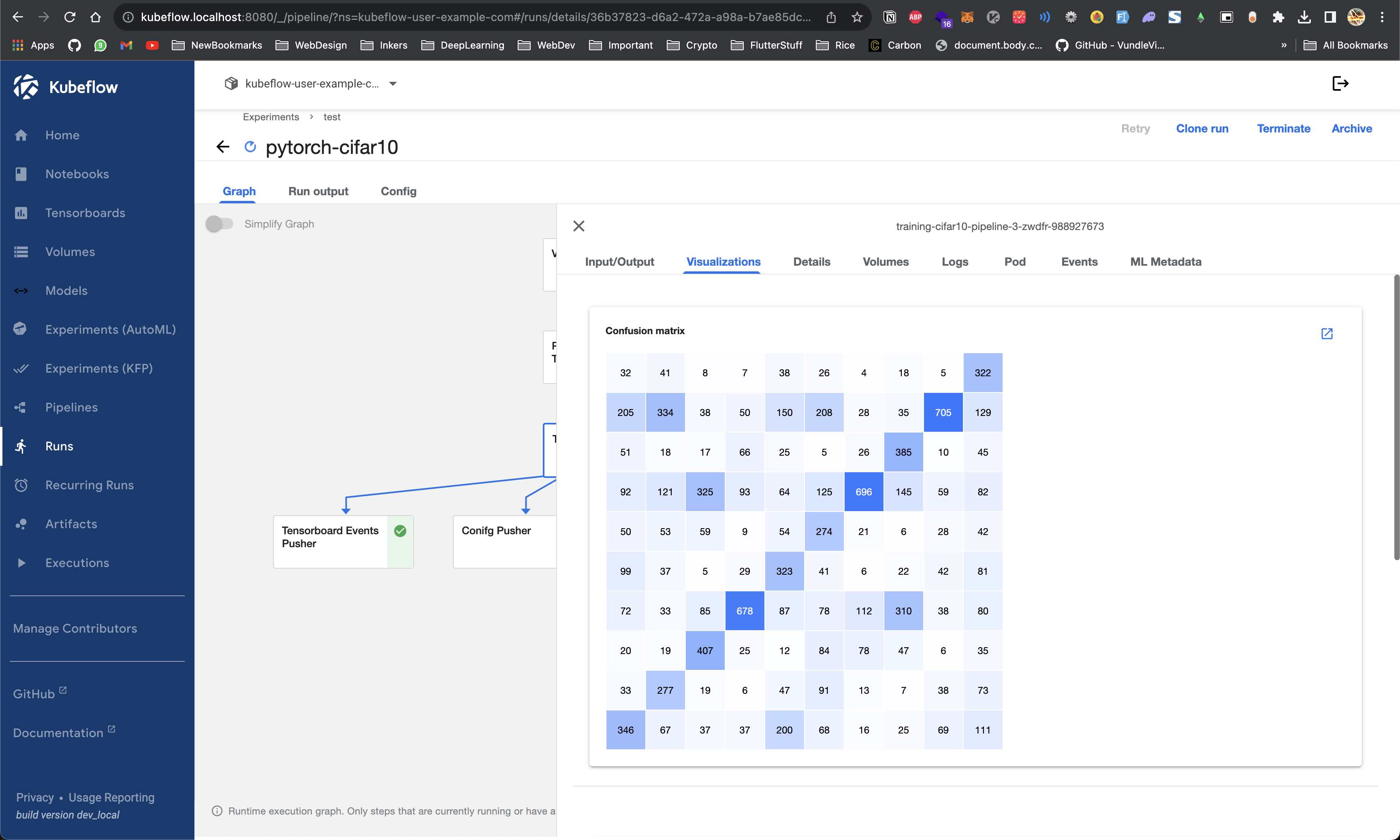
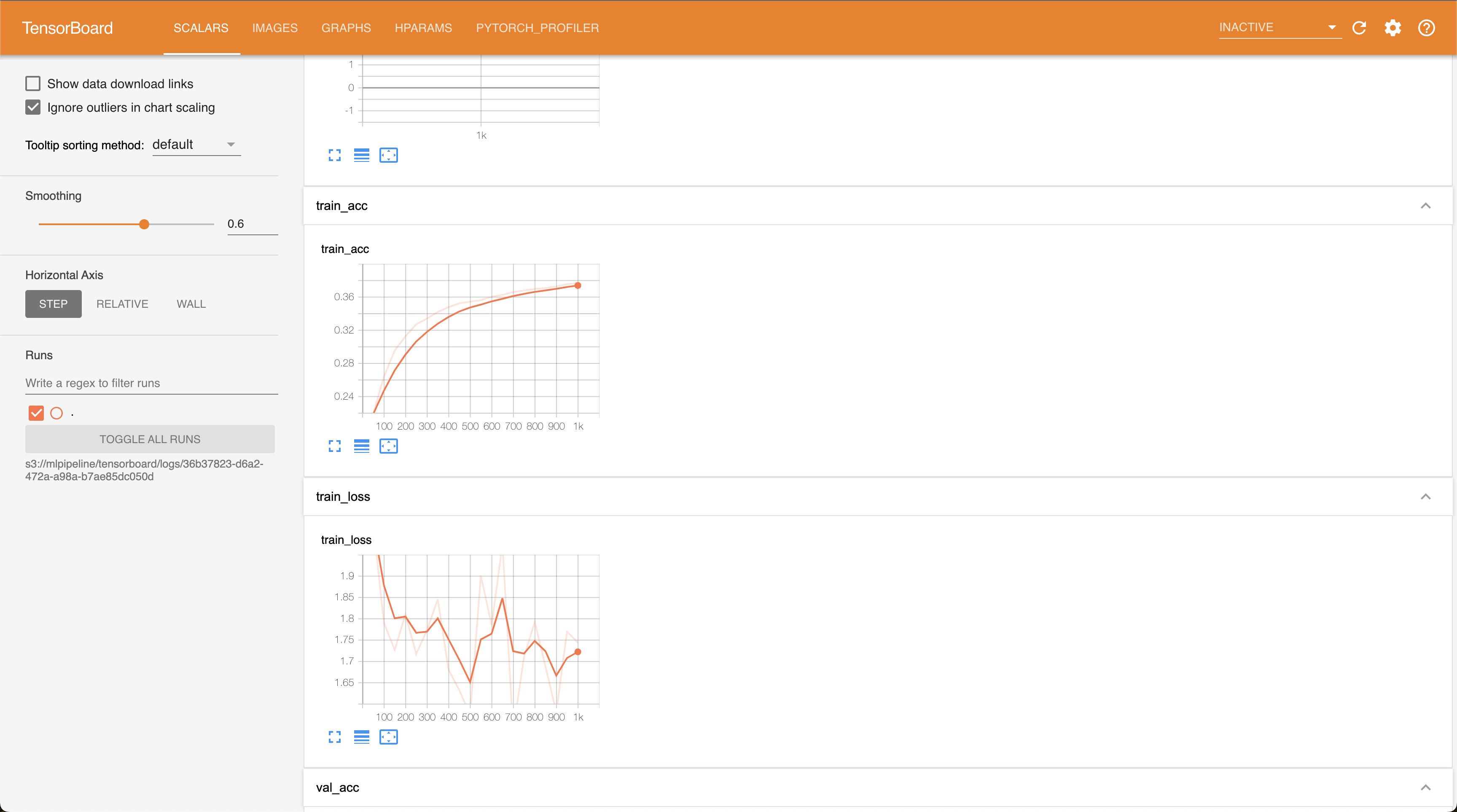
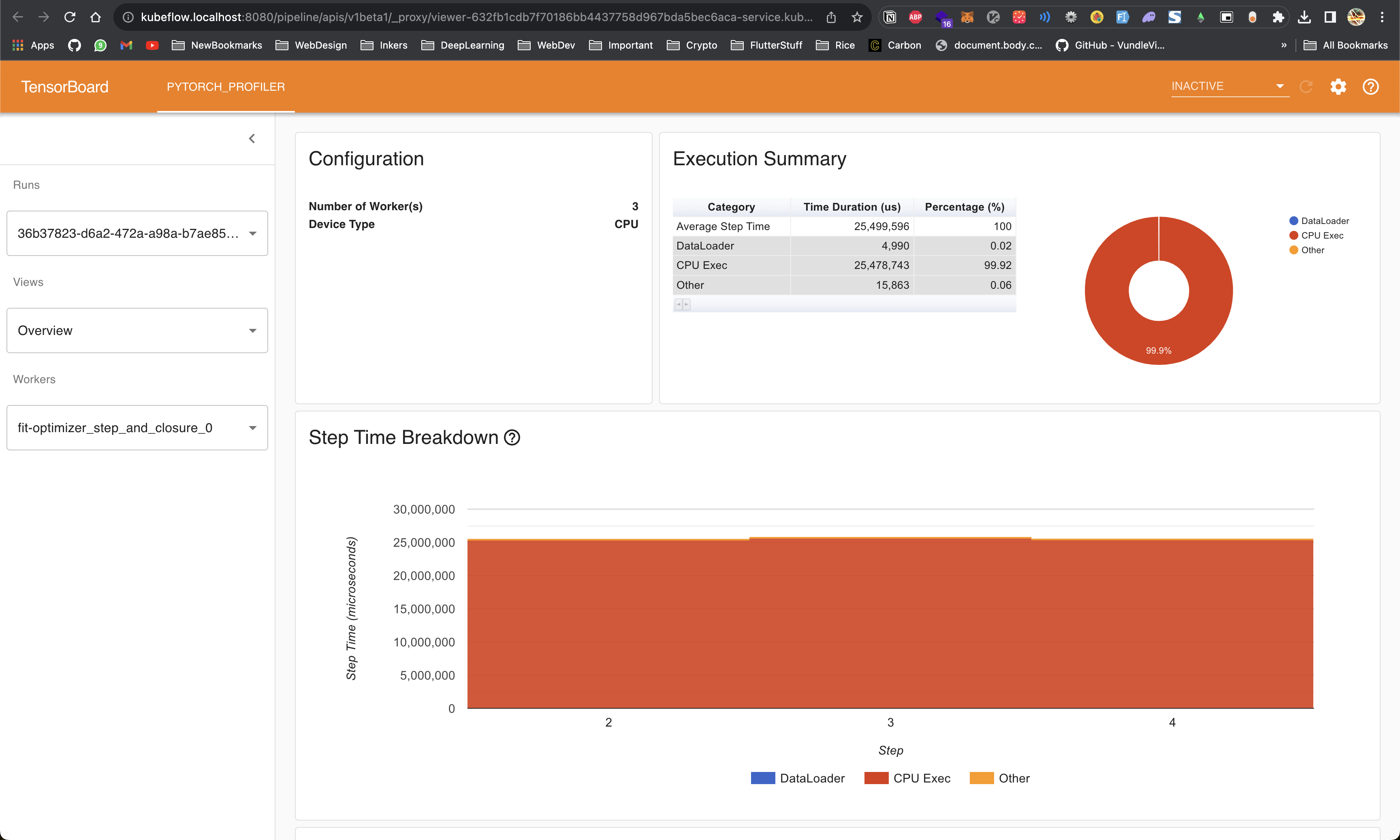
❯ k top pod -n kubeflow-user-example-com
NAME CPU(cores) MEMORY(bytes)
ml-pipeline-ui-artifact-6cb7b9f6fd-5r44w 5m 118Mi
ml-pipeline-visualizationserver-7b5889796d-6mxm6 2m 138Mi
test-notebook-0 5m 606Mi
training-cifar10-pipeline-3-zwdfr-988927673 1102m 1764Mi
viewer-1634c2300b6318814b78b58b7e6a74a106c1a5f6-deploymentvzxnt 8m 466Mi
viewer-632fb1cdb7f70186bb4437758d967bda5bec6aca-deploymentjsjjk 7m 369MiOnce the training is done, The model is packaged into .mar file and an KServe Inference Service is created
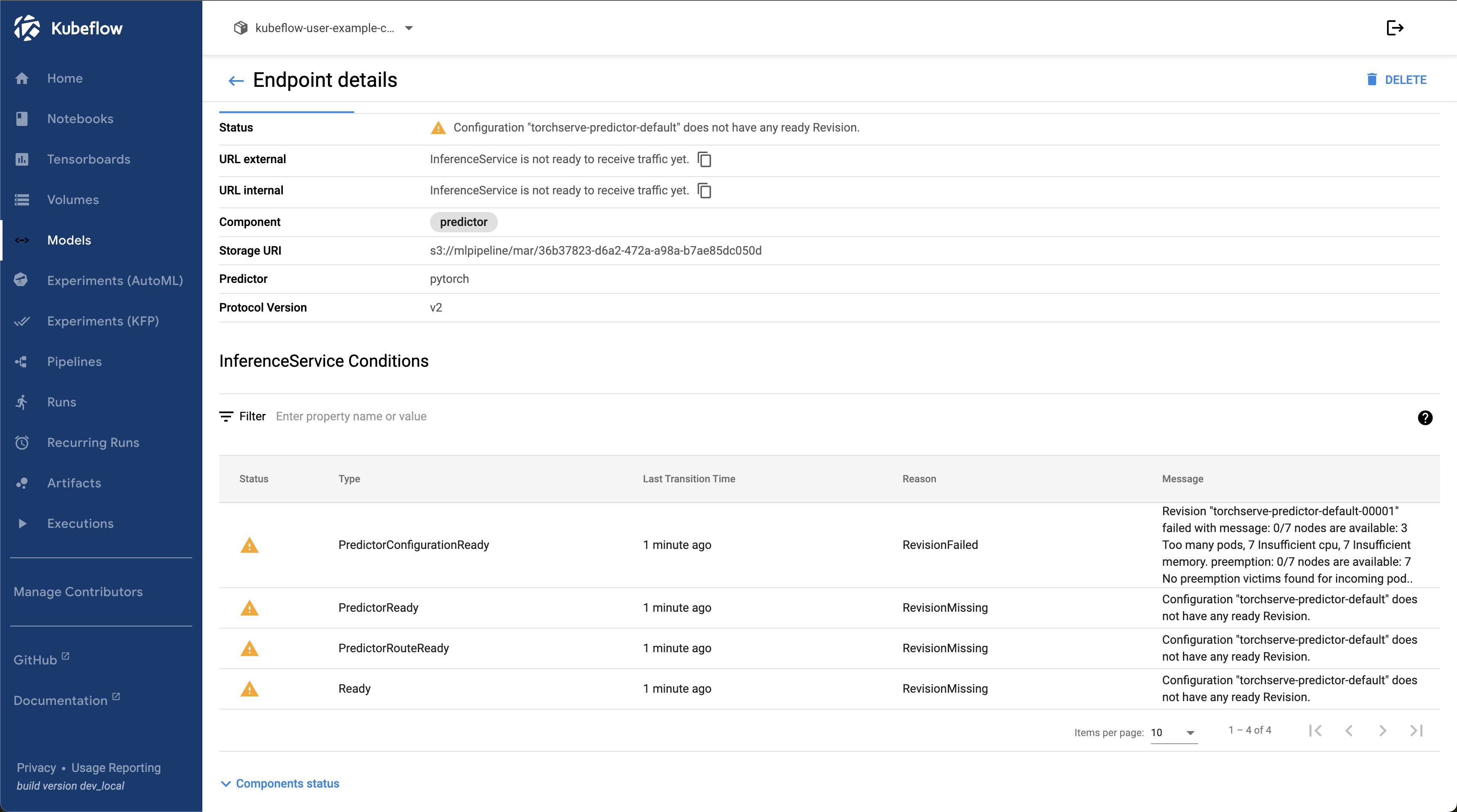
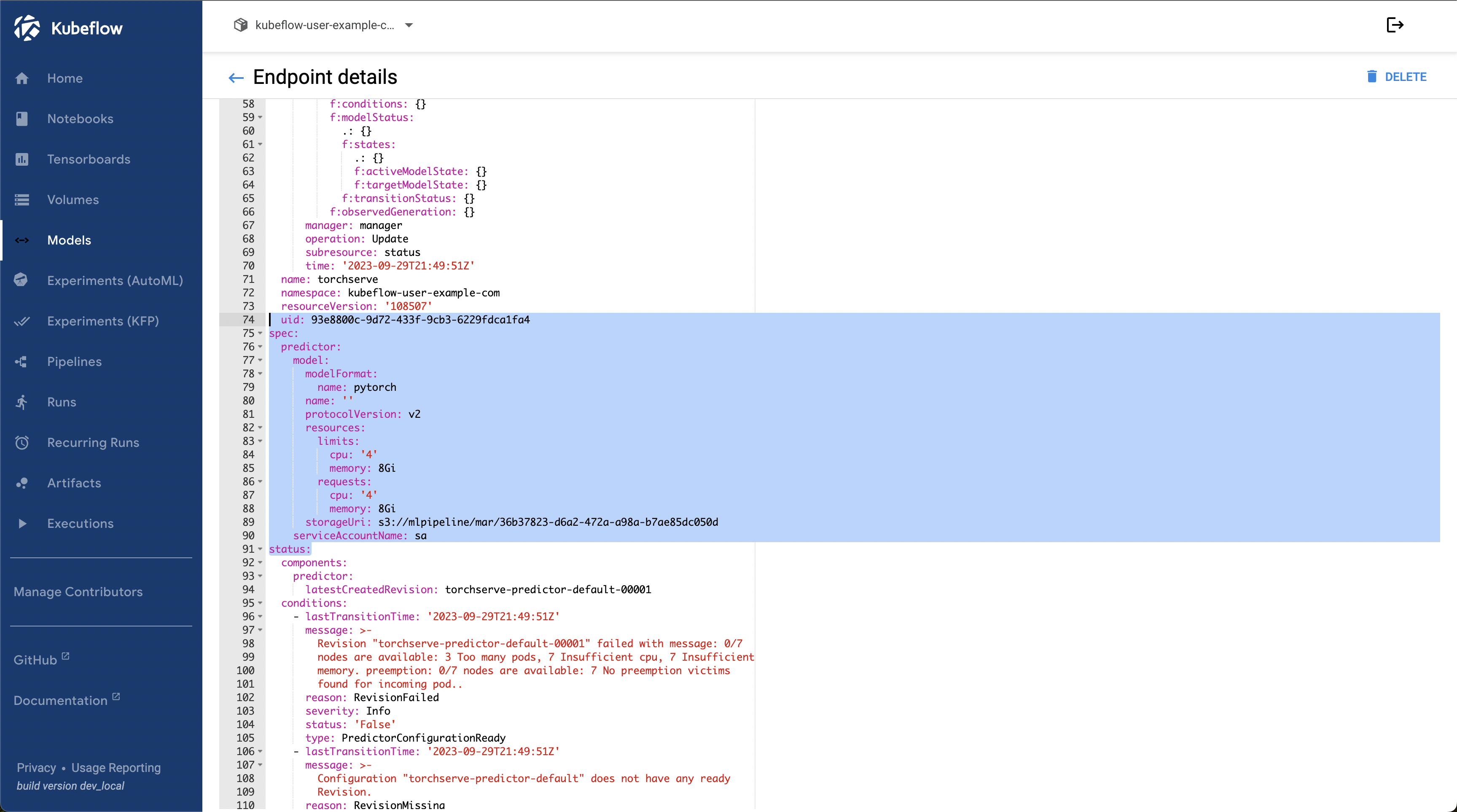
Troubleshoot Steps
- First check logs of the Pods is something is erroring out during execution
- Describe Pods to check why its not getting scheduled
- Check Logs for Replicaset to see why its not able to schedule
- Delete Pod to restart a service
- Check Kubeflow Model Deployment logs to see whats going wrong
- If caching is the problem you can always start a pipeline run without cache by just setting
enable_caching=False
run = client.run_pipeline(my_experiment.id, 'pytorch-cifar10-new-new', 'pytorch.tar.gz', enable_caching=False)Create a Node with High Memory
- name: ng-spot-large
instanceType: t3a.2xlarge
desiredCapacity: 1
ssh:
allow: true # will use ~/.ssh/id_rsa.pub as the default ssh key
iam:
withAddonPolicies:
autoScaler: true
ebs: true
efs: true
awsLoadBalancerController: trueModel should be deployed now!
Warning FailedScheduling 2m34s (x2 over 7m34s) default-scheduler 0/6 nodes are available: 6 Insufficient cpu, 6 Insufficient memory. preemption: 0/6 nodes are available: 6 No preemption victims found for incoming pod.
Normal Scheduled 116s default-scheduler Successfully assigned kubeflow-user-example-com/torchserve-predictor-default-00001-deployment-75b9977f84-qdf2h to ip-192-168-52-227.ap-south-1.compute.internal
Normal Pulling 115s kubelet Pulling image "kserve/storage-initializer:v0.10.0"
Normal Pulled 100s kubelet Successfully pulled image "kserve/storage-initializer:v0.10.0" in 15.186598864s (15.186607495s including waiting)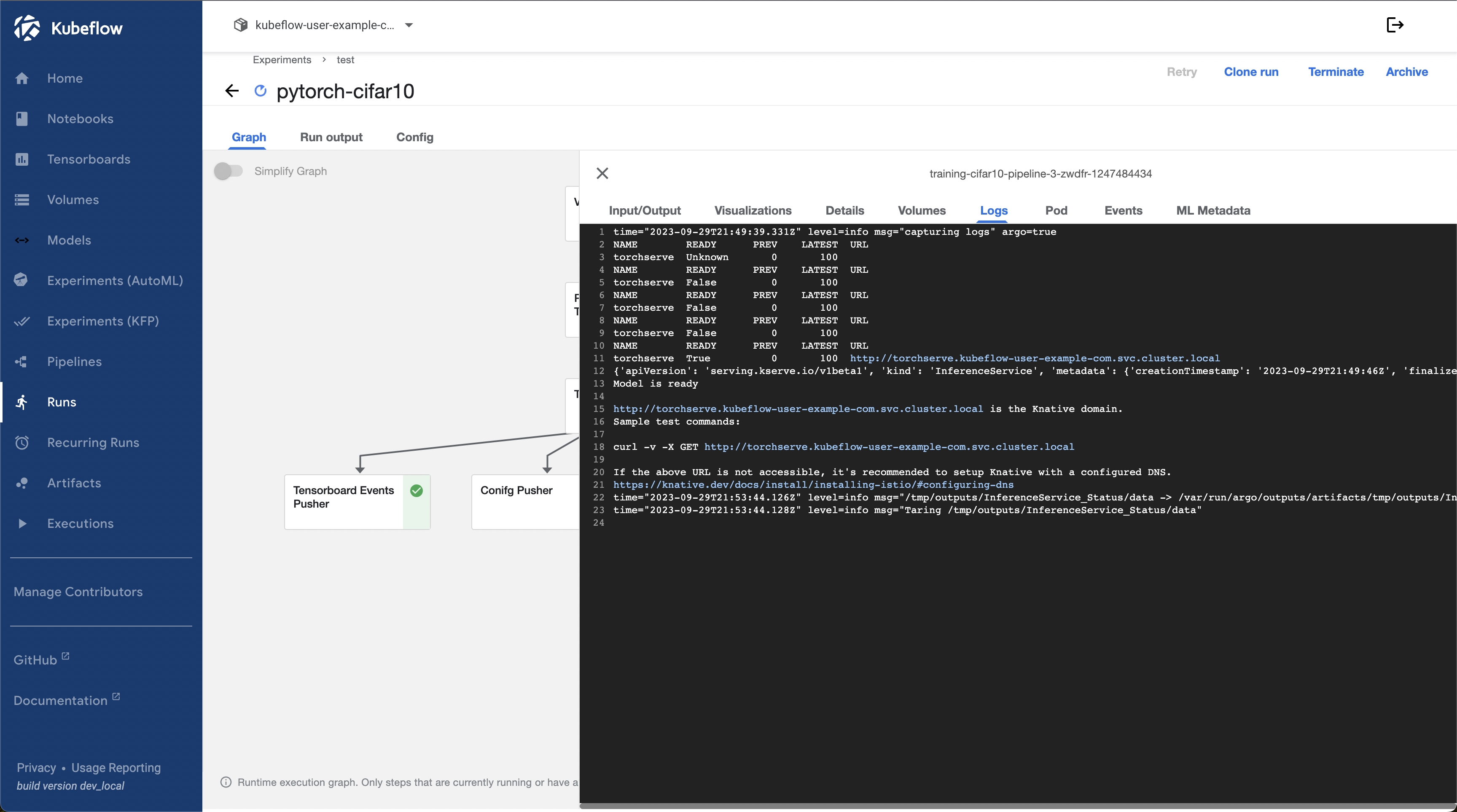
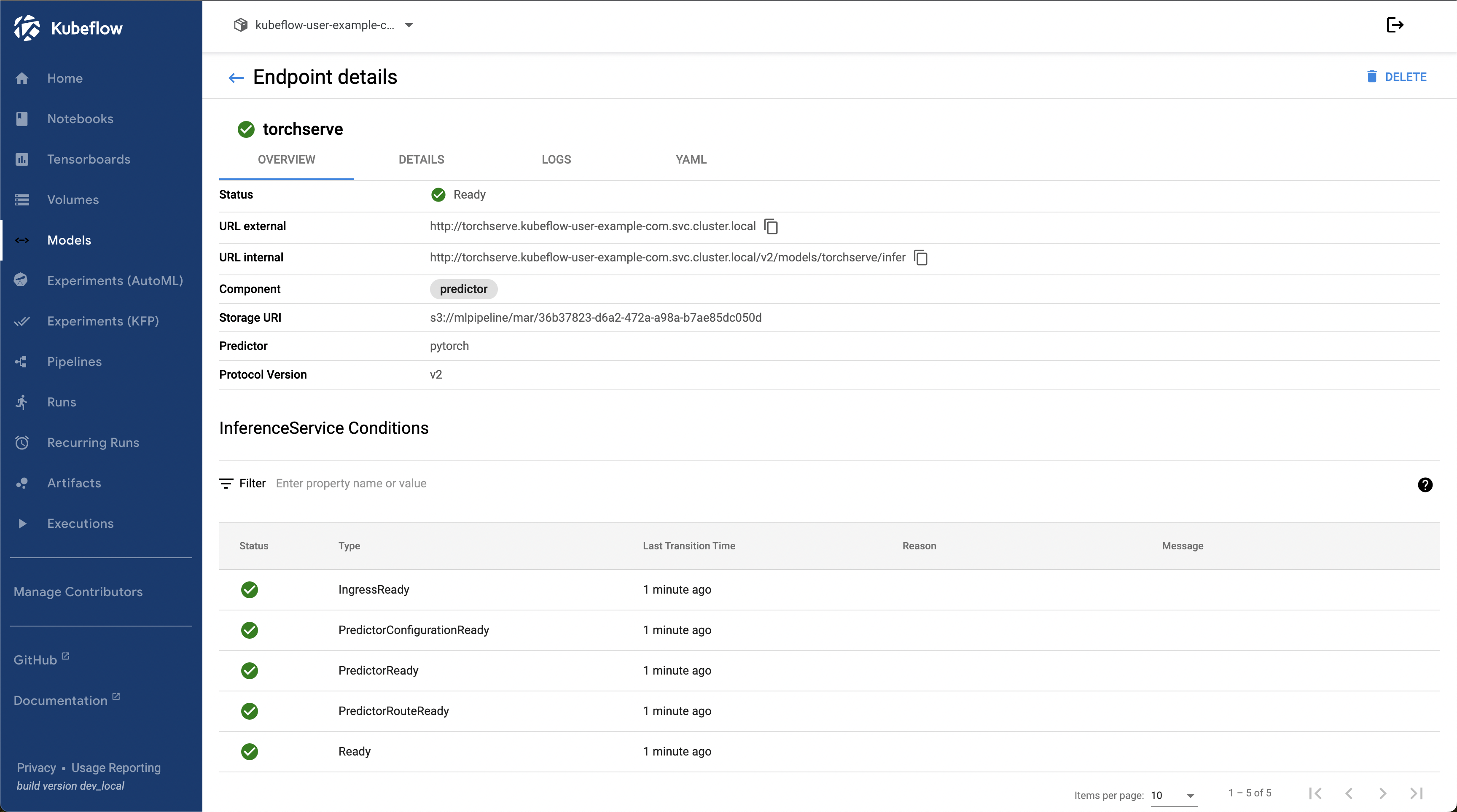
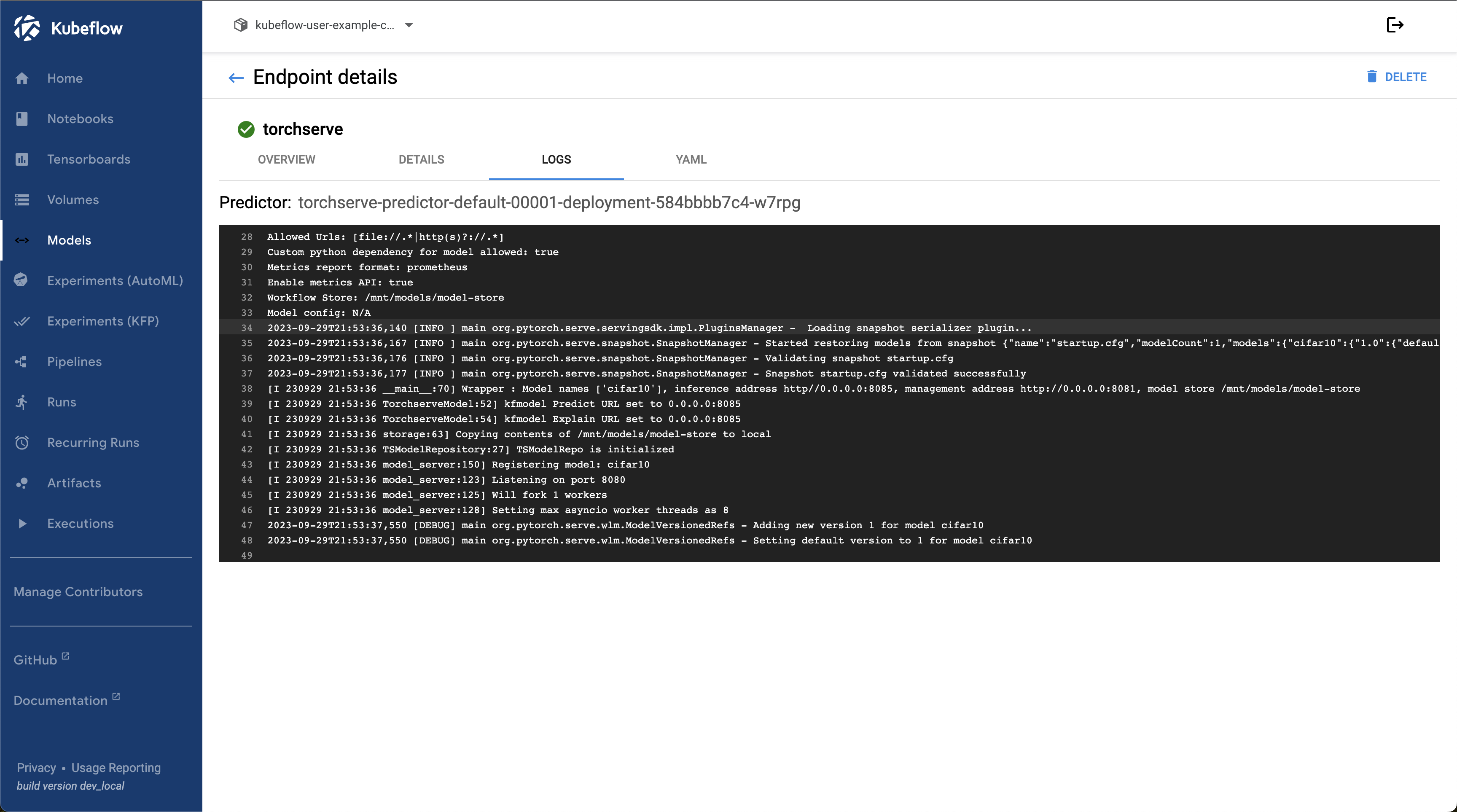
k logs torchserve-predictor-default-00002-deployment-56f9769c54-sj95f -n kubeflow-user-example-com😅 This will still not work because of two reasons
- requirements.txt in the MAR file does not have versions mentioned, which leads to installing the latest pytorch and latest pytorch lightning
- config.properties is wrong, which still uses the old kfserve requests envelope
We need to path both of these in our MAR file to make it work!
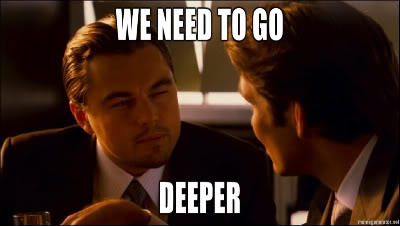
We can always exec inside our inference service pod to check the config.properties and requirements.txt bundled in the .MAR file
But here’s the correct ones
config.properties
inference_address=http://0.0.0.0:8085
management_address=http://0.0.0.0:8081
metrics_address=http://0.0.0.0:8082
enable_metrics_api=true
metrics_format=prometheus
install_py_dep_per_model=true
number_of_netty_threads=4
job_queue_size=10
service_envelope=kservev2
max_response_size = 655350000
model_store=/mnt/models/model-store
model_snapshot={"name":"startup.cfg","modelCount":1,"models":{"cifar10":{"1.0":{"defaultVersion":true,"marName":"cifar10_test.mar","minWorkers":1,"maxWorkers":5,"batchSize":1,"maxBatchDelay":5000,"responseTimeout":900}}}}The service_envelope is correctly set to kservev2
Also here’s the right requirements.txt
requirements.txt
--find-links https://download.pytorch.org/whl/cu117
torch==1.13.0
torchvision
pytorch-lightning==1.9.0
scikit-learn
captumBut how are we going to patch this in our pipeline?
🥲 Recreate the MAR File
First we need to get the existing .MAR file and config.properties
kubectl port-forward -n kubeflow svc/minio-service 9000:9000accessKey: minio
secretKey: minio123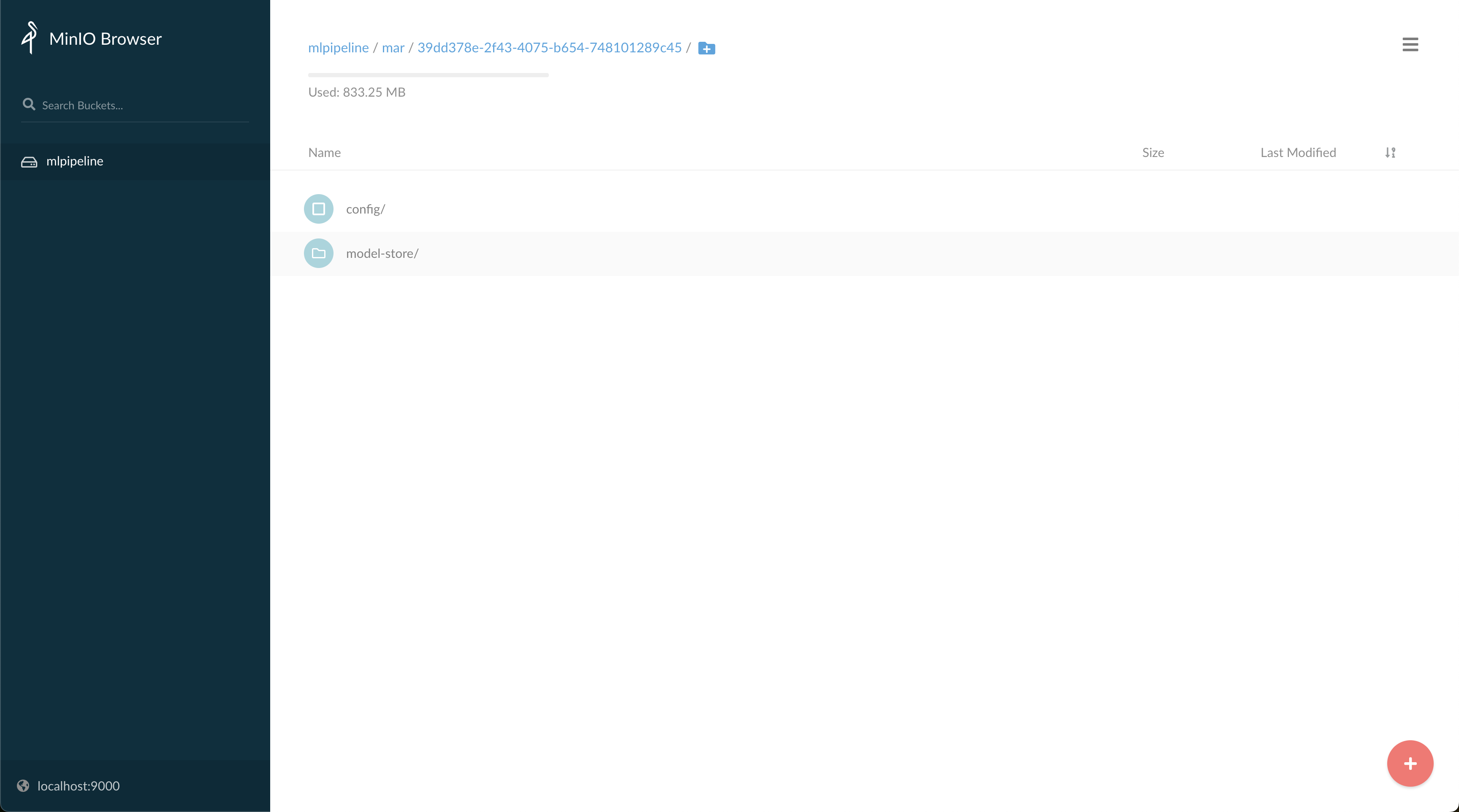
config folder has the config.properties and model-store has the .mar file
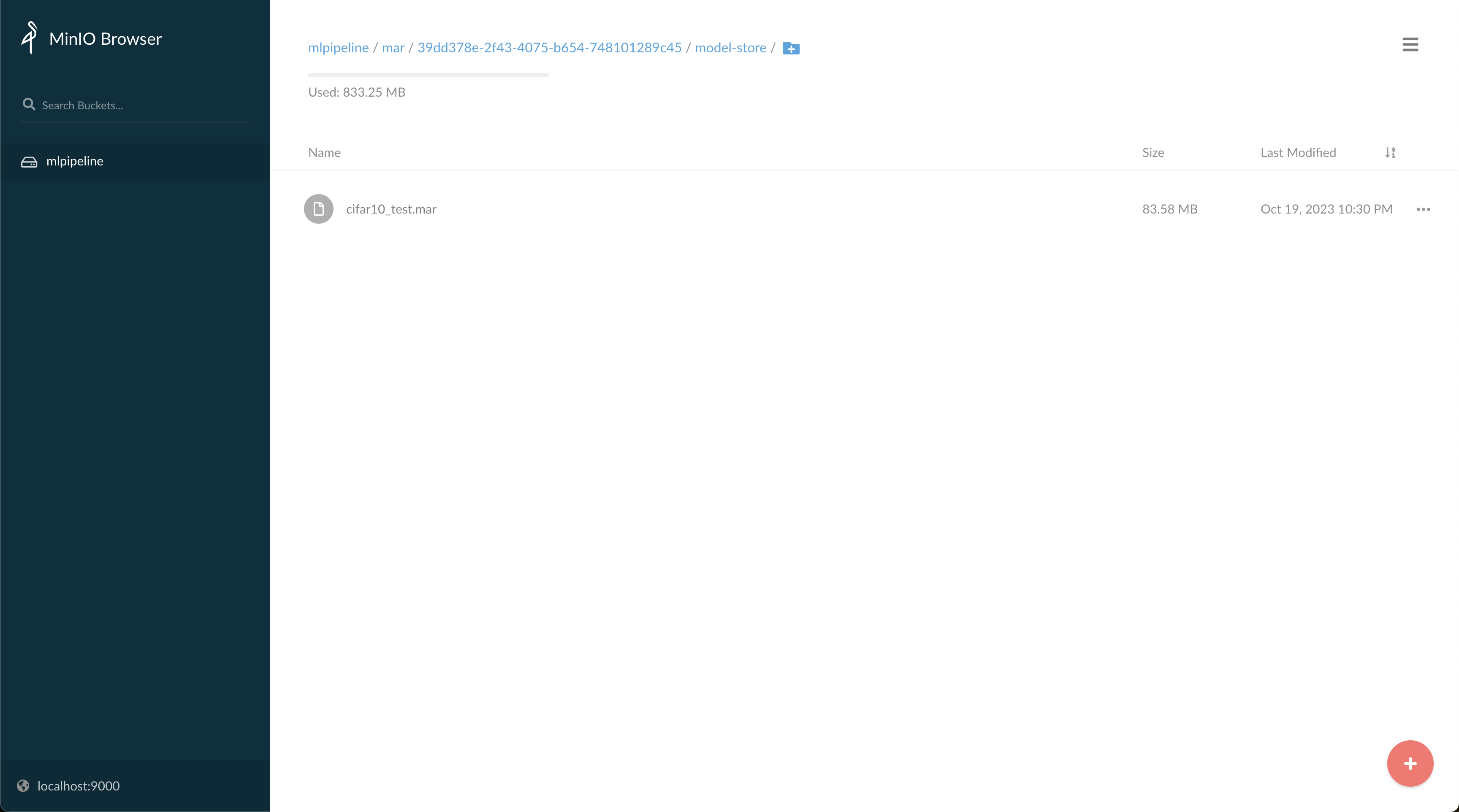
Download the .mar file
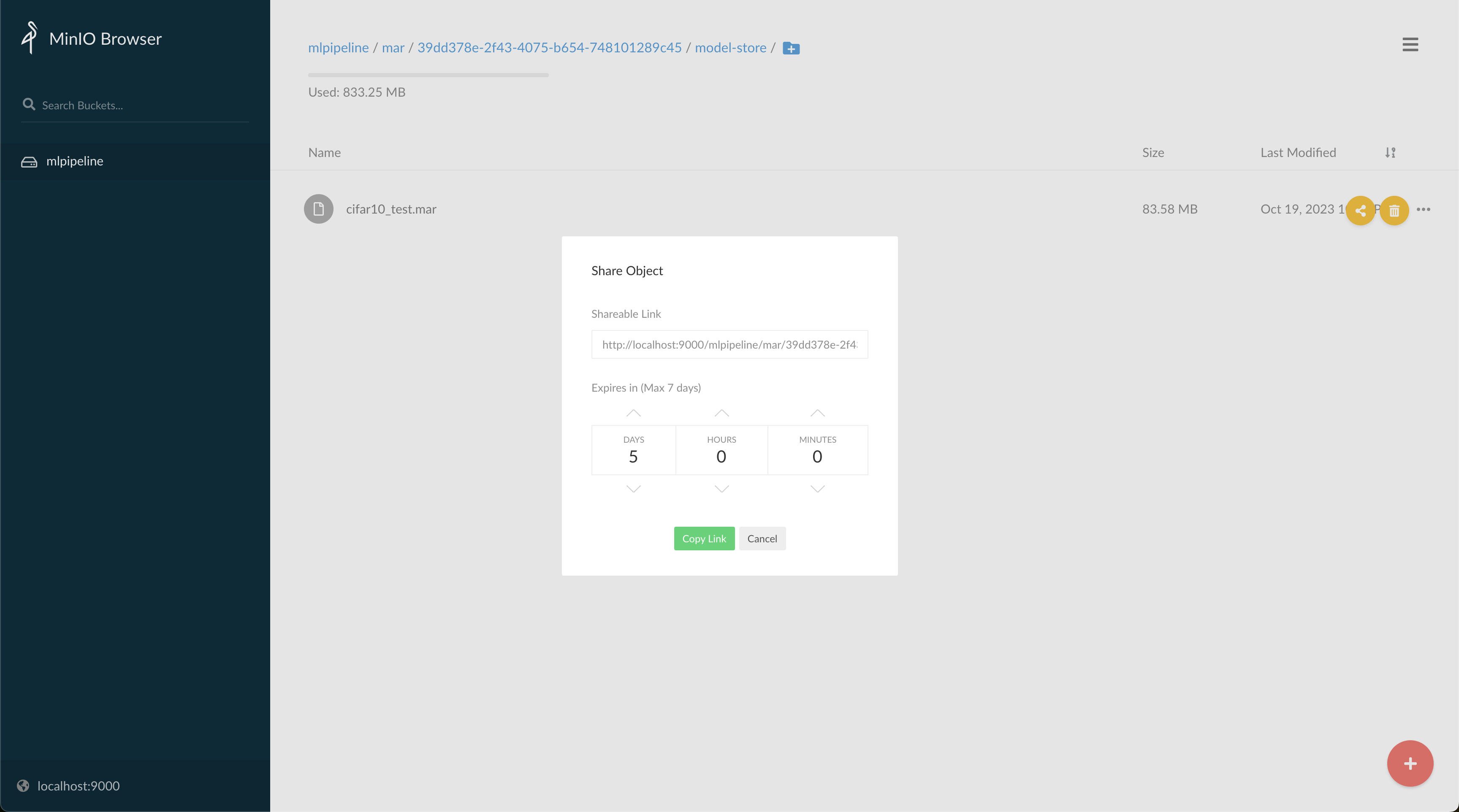
The .mar file is simply a .zip file with some extra metadata in a folder
So we can take this .mar to an instance and fiddle with it
cp cifar10_test.mar cifar10_test.zip
unzip cifar10_test.zipNow you can make changes in this, patch the files and recreate the .mar file
docker run -it --rm --shm-size=1g --ulimit memlock=-1 --ulimit stack=67108864 -v `pwd`:/opt/src pytorch/torchserve:0.7.0-cpu bashtorch-model-archiver --model-name cifar10_test --version 1 --handler cifar10_handle
r.py --model-file cifar10_train.py --serialized-file resnet.pth --extra-files class_mapping.json,classifier.py --requirements-f
ile requirements.txtOnce done, replace the .mar file in MINIO with this patched file
Similarly patch the config.properties in MINIO
So, now simply delete the inference pod and another pod will pickup the new config
k delete pod torchserve-predictor-default-00001-deployment-6f6dd97f88-8clgj -n kubeflow-user-example-comMonitor Logs of the Inference Service to see if it loaded successfully
2023-10-19T17:11:56,590 [WARN ] W-9000-cifar10_1-stderr MODEL_LOG - 95%|█████████▌| 93.3M/97.8M [00:00<00:00, 246MB/s]
2023-10-19T17:11:56,591 [WARN ] W-9000-cifar10_1-stderr MODEL_LOG - 100%|██████████| 97.8M/97.8M [00:00<00:00, 246MB/s]
2023-10-19T17:11:56,849 [INFO ] W-9000-cifar10_1-stdout MODEL_LOG - CIFAR10 model from path /home/model-server/tmp/models/5453ff5707ed42feb0a7977f9365bc2d loaded successfullyWe can try inference now
!kubectl get isvc $DEPLOYINFERENCE_SERVICE_LIST = ! kubectl get isvc {DEPLOY_NAME} -n {NAMESPACE} -o json | python3 -c "import sys, json; print(json.load(sys.stdin)['status']['url'])"| tr -d '"' | cut -d "/" -f 3
INFERENCE_SERVICE_NAME = INFERENCE_SERVICE_LIST[0]
INFERENCE_SERVICE_NAMEConvert the Image to bytes
!python cifar10/tobytes.py cifar10/kitten.pngCurl our model endpoint
!curl -v -H "Host: $INFERENCE_SERVICE_NAME" -H "Cookie: $COOKIE" "$INGRESS_GATEWAY/v2/models/$MODEL_NAME/infer" -d @./cifar10/kitten.json<!DOCTYPE html>
<html lang="en">
<head>
<meta charset="utf-8">
<title>Error</title>
</head>
<body>
<pre>Cannot POST /v2/models/cifar10/infer</pre>
</body>
</html>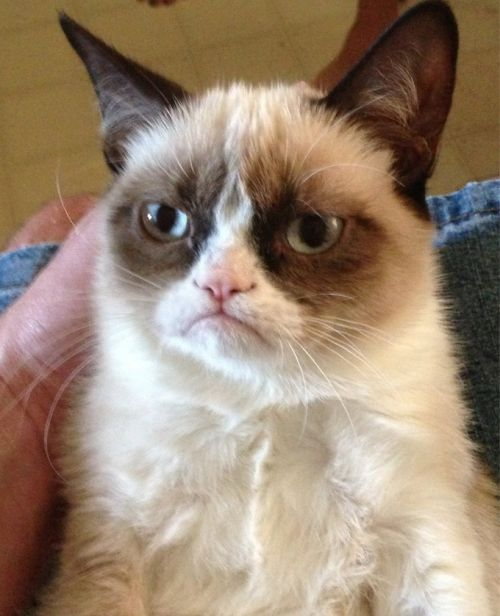
So now what?
The default kubeflow doesn’t come with proper dns settings! Which is why Istio is not proxying the request to KServe Endpoint at all! This must be hitting our Kubeflow Frontend endpoint, which is why it says cannot post
Which means we will not be able to access our isvc from istio ingress in the current config
The fix is simple
Patch the Config Domain in KServe
kubectl patch cm config-domain --patch '{"data":{"emlo.tsai":""}}' -n knative-servingThis will suffix our deployments on .emlo.tsai as the domain name
This will change the domain of our ISVC!
kg isvc -n kubeflow-user-example-com
NAME URL READY PREV LATEST PREVROLLEDOUTREVISION LATESTREADYREVISION AGE
torchserve http://torchserve.kubeflow-user-example-com.emlo.tsai True 100 torchserve-predictor-default-00001 87mWe can do a curl and check if the models are being listed
!curl -v -H "Host: torchserve.kubeflow-user-example-com.emlo.tsai" \
-H "Cookie: $COOKIE" \
"http://istio-ingressgateway.istio-system.svc.cluster.local/v2/models"Now we can perform inference!
MODEL_NAME="cifar10"INGRESS_GATEWAY='http://istio-ingressgateway.istio-system.svc.cluster.local'INFERENCE_SERVICE_LIST = ! kubectl get isvc {DEPLOY_NAME} -n {NAMESPACE} -o json | python3 -c "import sys, json; print(json.load(sys.stdin)['status']['url'])"| tr -d '"' | cut -d "/" -f 3
INFERENCE_SERVICE_NAME = INFERENCE_SERVICE_LIST[0]
INFERENCE_SERVICE_NAME! curl -v -H "Host: $INFERENCE_SERVICE_NAME" -H "Cookie: $COOKIE" "$INGRESS_GATEWAY/v2/models/$MODEL_NAME/infer" -d @./cifar10/kitten.json* Trying 10.100.82.227:80...
* Connected to istio-ingressgateway.istio-system.svc.cluster.local (10.100.82.227) port 80 (#0)
> GET /v2/models HTTP/1.1
> Host: torchserve.kubeflow-user-example-com.emlo.tsai
> User-Agent: curl/7.68.0
> Accept: */*
> Cookie: authservice_session=MTY5NzcyNjMwMXxOd3dBTkVKQk5FaE5UamRIVGtoVFVFVkxSVGN5V2pOQ1IwbEtRMDFWVEZVelNGY3pURFZPVEVFMVJETTBSVkJSV2xsWVRraFpORkU9fCYy8cU5OU4NgGLWxAIPkBfiR9fiGw_jCNZG4h3C_O1-
>
< HTTP/1.1 200 OK
< content-length: 23
< content-type: application/json; charset=UTF-8
< date: Thu, 19 Oct 2023 18:17:18 GMT
< etag: "0b95baa9f82752699748d8353b8c2bd2f839fe98"
< server: envoy
< x-envoy-upstream-service-time: 24
<
* Connection #0 to host istio-ingressgateway.istio-system.svc.cluster.local left intact
{"models": ["cifar10"]}! curl -v -H "Host: $INFERENCE_SERVICE_NAME" -H "Cookie: $COOKIE" "$INGRESS_GATEWAY/v2/models/$MODEL_NAME/infer" -d @./cifar10/kitten.json* Trying 10.100.82.227:80...
* Connected to istio-ingressgateway.istio-system.svc.cluster.local (10.100.82.227) port 80 (#0)
> POST /v2/models/cifar10/infer HTTP/1.1
> Host: torchserve.kubeflow-user-example-com.example.com
> User-Agent: curl/7.68.0
> Accept: */*
> Cookie: authservice_session=MTY5NzcyNjMwMXxOd3dBTkVKQk5FaE5UamRIVGtoVFVFVkxSVGN5V2pOQ1IwbEtRMDFWVEZVelNGY3pURFZPVEVFMVJETTBSVkJSV2xsWVRraFpORkU9fCYy8cU5OU4NgGLWxAIPkBfiR9fiGw_jCNZG4h3C_O1-
> Content-Length: 473057
> Content-Type: application/x-www-form-urlencoded
>
* We are completely uploaded and fine
< HTTP/1.1 200 OK
< content-length: 324
< content-type: application/json; charset=UTF-8
< date: Thu, 19 Oct 2023 18:00:29 GMT
< server: envoy
< x-envoy-upstream-service-time: 389
<
* Connection #0 to host istio-ingressgateway.istio-system.svc.cluster.local left intact
{"id": "6027c8ea-9d50-46a2-ba08-9534d05e430d", "model_name": "cifar10_test", "model_version": "1", "outputs": [{"name": "predict", "shape": [], "datatype": "BYTES", "data": [{"truck": 0.7997960448265076, "car": 0.07536693662405014, "plane": 0.05102648213505745, "frog": 0.04046350345015526, "ship": 0.014834731817245483}]}]}It works!
Notes:
! pip install ipywidgets==8.0.4jupyter nbextension enable --py widgetsnbextensionUninstall Kubeflow
make delete-kubeflow INSTALLATION_OPTION=helm DEPLOYMENT_OPTION=vanillaPyTorch Job in Pipeline
https://github.com/kubeflow/pipelines/blob/master/components/kubeflow/pytorch-launcher/sample.py